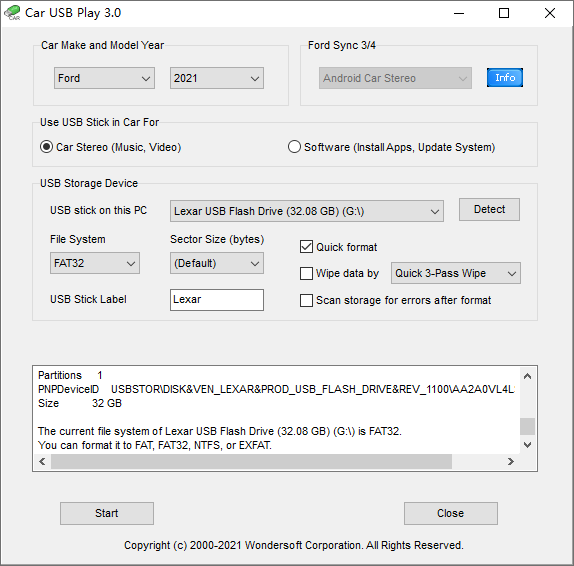Car USB Play
This programme is presented to you by:
12, Avenue Georges Clemenceau
92024 NANTERRE Cedex
France
| go2pdf [at] hotmail [dot] com | |
| Phone | 33.156381274 |
| Facsimile | 33.156381274 |
| Website | www.go2pdf.com |
| Category: | System Utilities / File & Disk Management |
| Version: | 3 |
| Size: | 788 |
| OS: | Win 7 / 8 / 10 / 11 / Server / XP |
| Requirements: | 1GB RAM required for Windows 11,10,8,7,Vista,XP |
| Languages: | German, English |
| Downloads: | 2 in April / 13 in total |
Rating: 2.86/10 (7 votes cast)
| Download: | www.go2pdf.com/CarUSBPlaySetup.exe |
| Infopage: | www.go2pdf.com/car-usb-play.html |
With the rise in popularity of digital media files, car audio enthusiasts find themselves being more likely to carry a USB memory stick than a stack of compact disks, as numerous devices can store and play music on-the-go.
When it comes to organizing all those music files and video files in different formats, such as MP3, FLAC, AAC, M4A, M4B, WAV, WMA, ASF, 3GP, OGG, AIF, MP4, M4V, MPG, AVI, MOV, and WMV files, most car manufacturers suggest that you format your USB storage device to a certain file system, such as FAT32, FAT16, ExFAT, and NTFS. In case you lose the user manual of your car, you can simply use Car USB Play software to clean up any USB storage device, such as a USB memory stick, USB flash drive, USB thumb drive, USB pen drive, USB mass storage device, and USB portable drive, before copying your music and video files to the USB storage device. After you complete the two steps on Microsoft Windows, you can connect your plug the USB device to a USB port in the faceplate of your car, and the music and video on the USB device will be played.
Car manufacturers have developed car audio decks that incorporate USB ports in the faceplate and multiple systems in the car can be upgraded via the USB ports in recent years. These systems include car stereo, car audio, car infotainment, autopilot, camera, sensor, ECU (Engine Control Unit), and PCM (Powertrain Control Module). This allows USB flash drives to be plugged into the deck, and music and video files on the drive to be played, ECU can be reprogrammed, PCM can be reflashed, Autopilot system can be updated. Considering nearly all flash drives are formatted in the FAT32 file system by default before use and reflashing, reprogramming or updating certain car systems might need a different file system that loads a single database file larger than 4GB, Car USB Play software is designed to help you make the right choice according to the make and year model of the car.
Thousands of car models have been tested.
Show / Hide
Here you can subscribe for the update infos for this programme. You will then receive an e-mail notice each time an update has been submitted for this programme.
In order to subscribe for the update infos, please enter your e-mail address below. You will then receive an e-mail with a link, which you need to click in order to confirm you subscription.
You can unsubscribe from the list at any time. For this purpose, you will find a link at the end of each update info e-mail.
This service is completely free of charge for you.