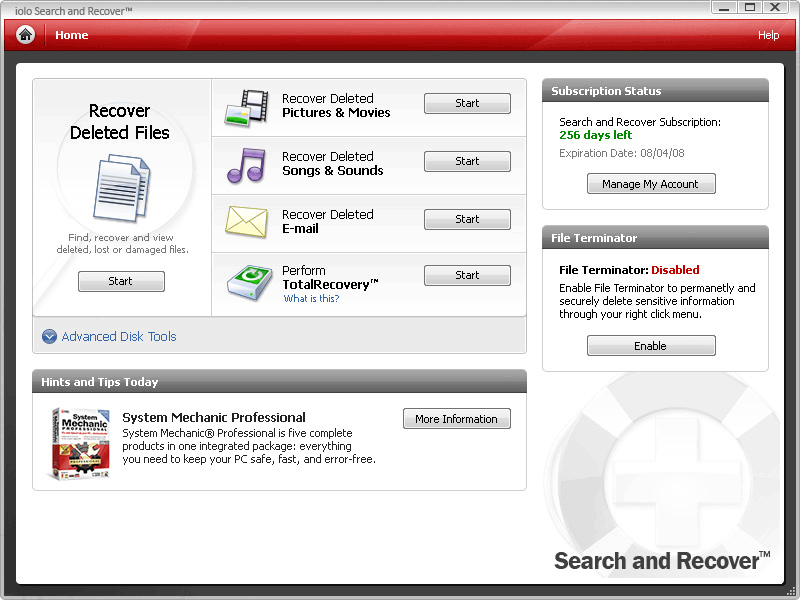Search and Recover
This programme is presented to you by:
7470 N Figueroa St
90041 Los Angeles
United States
| webmaster [at] iolo [dot] com | |
| Phone | 323-257-8888 |
| Facsimile | 323-257-8885 |
| Website | www.iolo.com |
| Category: | System Utilities / Backup & Restore |
| Version: | 5.4.9.51 |
| Release date: | 2012-03-29 |
| Size: | 13.05 |
| OS: | Win XP / Vista |
| Requirements: | 32/64-bit Windows 8, 7, Vista, XP, 2000 |
| Languages: | English |
| Downloads: | 2 in April / 46 in total |
Rating: 4.00/10 (1 vote cast)
| Download: | sr.iolo.com |
| Infopage: | www.iolo.com/sr?utm_source=pad |
Recover lost data from your PC or digital device. Get back missing documents, music, photos, videos, system files, and even entire folders. Rescue deleted email from Microsoft Outlook, Outlook Express, and other popular email programs. Even recover calendars, contacts, and tasks from Outlook.
Search and Recover rescues deleted data from hard drives, cameras, music players, USB flash drives, mobile phones, CDs-DVDs, and other media and devices. It can even restore the files you lost in a PC disaster years ago.
Search and Recover's data recovery is intuitive and easy. Step-by-step wizards guide you though most tasks. Robust recovery features combined with bonus tools for system backup and secure file destruction make Search and Recover a comprehensive program for managing critical data.
KEY FEATURES: SmartScan ignores irrelevant junk files, making it easier to recover only those files you truly need; StrongScan performs a byte-level search to detect the smallest remnants of lost data, even on unbootable, damaged, or formatted media, and even several years after the data disaster; TotalRecovery automatically restores and saves data for an entire disk or drive; preview photos, movies, songs, web pages, and more to make sure you're recovering the right file; save recovered data directly onto a CD or DVD for archiving or safekeeping; image a drive for emergency backup by creating a mirror copy of all files, and not just those you can see; securely delete sensitive information from a PC or digital device beyond all recovery.
Show / Hide
Here you can subscribe for the update infos for this programme. You will then receive an e-mail notice each time an update has been submitted for this programme.
In order to subscribe for the update infos, please enter your e-mail address below. You will then receive an e-mail with a link, which you need to click in order to confirm you subscription.
You can unsubscribe from the list at any time. For this purpose, you will find a link at the end of each update info e-mail.
This service is completely free of charge for you.