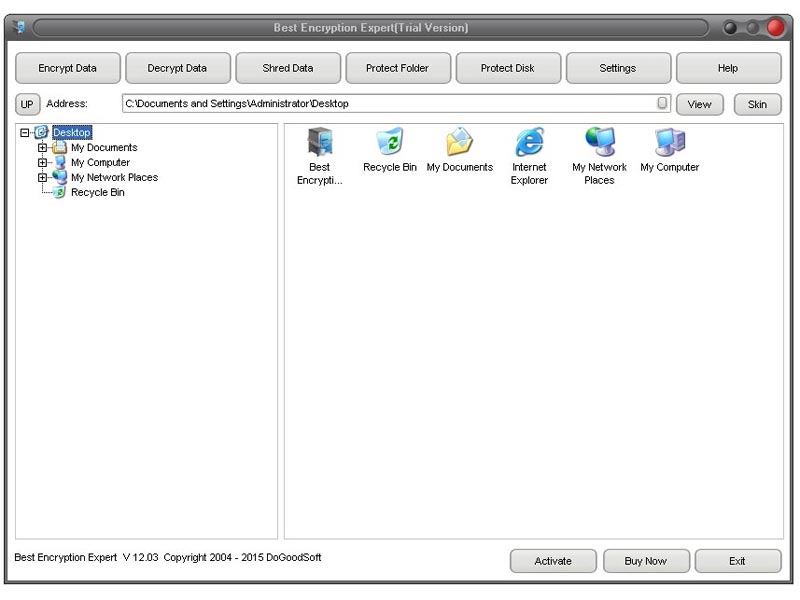Best Encryption Expert
This programme is presented to you by:
1703 Shuma Tower A
471100 Luoyang
China
| dogoodsoft [at] gmail [dot] com | |
| Phone | 086-037967913391 |
| Facsimile | 086-037967913391 |
| Website | www.dogoodsoft.com |
| Category: | Security & Privacy / Encryption Tools |
| Version: | 12.03 |
| Release date: | 2015-05-28 |
| Size: | 3.6 |
| OS: | Win 7 / 8 / XP |
| Requirements: | Windows 2000, Server 2003, XP |
| Languages: | German, English |
| Downloads: | 1 in April / 12 in total |
Rating: 1.00/10 (1 vote cast)
| Download: | www.dogoodsoft.com/soft/beesetup.exe |
| Infopage: | www.dogoodsoft.com/best-encryption-expert |
DoGoodSoft Best Encryption Expert is a professional and powerful file and folder encryption package. It protects files and folder with super fast and strong encryption.
You can choose from three encryption methods when encrypt a folder. Full encryption encrypts all files in a folder into the encrypted files in a time with internationally mature algorithms. Each encrypted file in this folder can be opened or decrypted separately later. Diamond Encryption packs and encrypts a folder into an encrypted file with very strong encryption algorithm. Portable Encryption packs and encrypts a folder into an executable (exe file), which can be taken anywhere and decrypted by itself independently.
Meanwhile, if you want to encrypt a file, Diamond encryption and Portable encryption are optional for you.
The product has a central management window and also supports direct encryption/decryption within the Windows Explorer via context menu commands. As a user-friendly and mature product, it has easy to use and understand interfaces, detailed help/instructions, built-in search and various trouble recovery mechanisms (some advanced features are open only to full version users).
It also supports some other auxiliary features. Folder protection, for example, it can protect a folder with three methods - passwords protect, hide and disguise a folder.
Other enhancements include data shredding (file/folder shredding and deletion), disabling USB devices, set USB drives and removable drives as read-only, system garbage cleanup, system security and optimization settings, etc.
Show / Hide
Here you can subscribe for the update infos for this programme. You will then receive an e-mail notice each time an update has been submitted for this programme.
In order to subscribe for the update infos, please enter your e-mail address below. You will then receive an e-mail with a link, which you need to click in order to confirm you subscription.
You can unsubscribe from the list at any time. For this purpose, you will find a link at the end of each update info e-mail.
This service is completely free of charge for you.