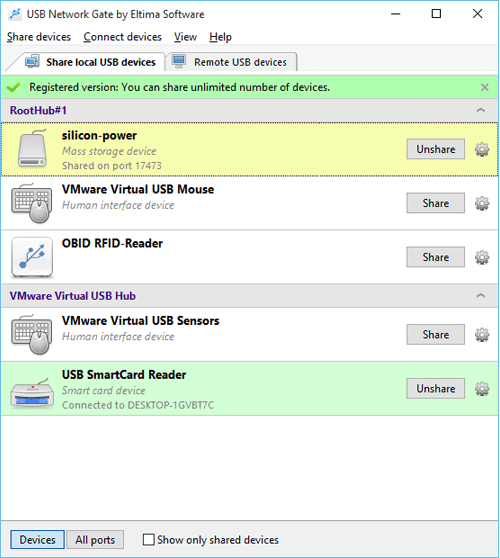USB Network Gate
This programme is presented to you by:
1800 Diagonal Road, Ste 600
22314 Alexandria
United States
| submit [at] electronic [dot] us | |
| Website | www.electronic.us |
| Category: | Network & Internet / Remote Computing |
| Version: | 7 |
| Release date: | 2015-12-10 |
| Size: | 4.22 |
| OS: | Win 7 / 8 / 10 / 2000 / 2003 / XP |
| Requirements: | Win2000, Win2003, WinXP, WinVista,Win7,Win8, Win10 |
| Languages: | German, English |
| Downloads: | 1 in April / 26 in total |
Rating: 1.50/10 (4 votes cast)
| Download: | www.eltima.com/download/usb_network_gate.exe |
| Infopage: | www.eltima.com/products/usb-over-ethernet |
With USB Network Gate you will never experience any issues accessing and using the USB devices that are plugged into remote computers. You can work with those devices as if they were physically connected to your local machine. All that is needed to do for that is install USB over Network Connector on the computer with USB device physically attached (server) and on the computer where you want to use this device (client). USB over IP Connector will do all the rest. No additional hardware needed! BTW you can choose whether Mac, Linux or Windows machine will be a client or a server. Not only this software allows accessing USB devices over Ethernet, but it's also suitable for servers and workstations virtualization. I.e. It will help you access and use local USB devices in a virtual session. It supports per-session isolation, i.e. that USB Network Gate allows assigning a USB device to specific user in their RDP session. Currently available for USB flash drives and USB cameras in testing mode. Since version 7.0 USB Network Gate supports per-session USB device isolation, supporting Windows 10 and ICA by Citrix.Thanks to USB over Network Connector you can easily work with USB devices on guest OS of such virtual environments as VMware ESX, Citrix XenDesktop, Microsoft Hyper-V, Windows Virtual PC, etc. With USB NEtwork Gate it's possible to work with any local USB devices in a remote session. It also allows you to integrate its useful functionality into your own software (OEM licensing).
Show / Hide
Here you can subscribe for the update infos for this programme. You will then receive an e-mail notice each time an update has been submitted for this programme.
In order to subscribe for the update infos, please enter your e-mail address below. You will then receive an e-mail with a link, which you need to click in order to confirm you subscription.
You can unsubscribe from the list at any time. For this purpose, you will find a link at the end of each update info e-mail.
This service is completely free of charge for you.