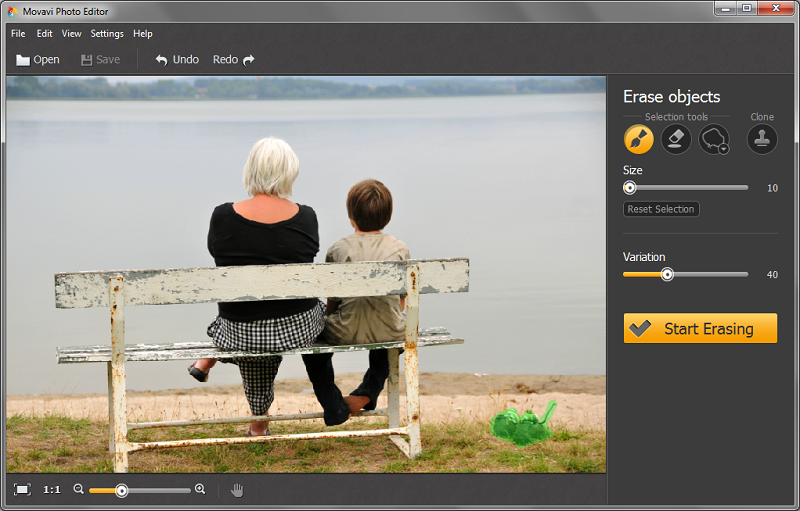Movavi Photo Editor
This programme is presented to you by:
86 Frunze st., office 1207
Novosibirsk
Russian Federation
| submit [at] movavi [dot] com | |
| Phone | +7-383-335-84-63 |
| Website | movavi.com |
| Category: | Graphic Apps / Editors |
| Version: | 2.1 |
| Release date: | 2015-03-30 |
| Size: | 37.62 |
| OS: | Win XP / Vista / 7 / 8 |
| Requirements: | Windows XP/Vista/7/8; 1 GHz Inter/AMD processor;display 800x600, 32-bit; 1 GB RAM; 1GB free space |
| Languages: | German, English |
| Downloads: | 1 in April / 29 in total |
Rating: 2.00/10 (3 votes cast)
| Download: | files.movavi.com/dl/downloads/MovaviPhotoEditorSetup.exe |
| Infopage: | www.movavi.com/photosuite |
Movavi Photo Editor is a simple and effective photo editing app for smooth object removal and image processing - no special skills required! The intuitive interface makes perfecting your pictures easy, fast, and fun!
Delete random bystanders, ugly fences, shadows, or any other element that's spoiling your photo in a single click. Or try using the object removal feature to add a creative flair, like: making your subjects fly through the air by removing the ladder or stool they are actually standing on.
Use the proprietary Magic Enhance filter to fix color balance, contrast and brightness issues in just a few seconds.
Flip, rotate, and crop your pictures for better framing, even resize them if they're too big to share online. Create a holiday card by adding a caption to your picture. Replace a background with a different one of your choice! Level horizons. Click 'Compare' to see how the original differs from your edited photo.
* Remove unwanted elements from your photos with a single click
* Magic Enhance automatically improves image quality and corrects color balance
* Essential picture editing options: rotate and flip images vertically or horizontally
* Easily select objects for removal: Magic Wand, Brush, Lasso or Magnetic lasso
* Compare your result with the original photo
* All popular image formats supported, including JPEG, GIF, TIFF, PNG, and more!
Show / Hide
Here you can subscribe for the update infos for this programme. You will then receive an e-mail notice each time an update has been submitted for this programme.
In order to subscribe for the update infos, please enter your e-mail address below. You will then receive an e-mail with a link, which you need to click in order to confirm you subscription.
You can unsubscribe from the list at any time. For this purpose, you will find a link at the end of each update info e-mail.
This service is completely free of charge for you.