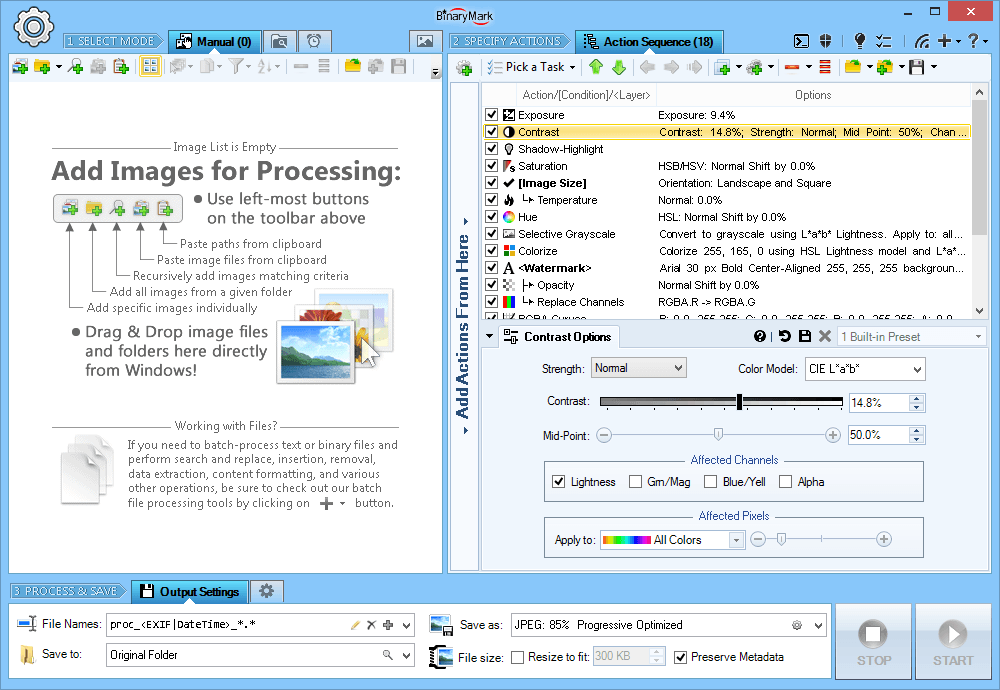Batch Images Lite
This programme is presented to you by:
Street 1
101000 Moscow
Russian Federation
| submit [at] binarymark [dot] com | |
| Phone | 1-888-9246279 |
| Facsimile | 1-888-9246279 |
| Website | www.binarymark.com |
| Category: | Graphic Apps / Editors |
| Version: | 5.6.124 |
| Release date: | 2024-10-14 |
| Size: | 8.25 |
| OS: | Win 7 / 8 / 10 / 11 / 2003 / Server |
| Requirements: | Microsoft .NET Framework 3.5 |
| Languages: | English |
| Downloads: | 3 in April / 98 in total |
Rating: 3.25/10 (4 votes cast)
| Download: | www.binarymark.com/download/batchimagessetupt.exe |
| Mirror 1: | download.binarymark.com/BatchImagesSetupT.exe |
| Infopage: | www.binarymark.com/products/batch-image-processor?ref=ds |
Find, resize, crop, watermark, enhance, adjust, convert, rename, and process your pictures and photos in 30+ image formats with 120+ filters and effects using this graphics software. Some features include:
- 120+ Actions and Effects: resize, crop, adjust, contrast, watermark...
- Conditional processing based on image orientation, size, and other attributes
- 4 processing modes: Manual, Background, Scheduled, and Console
- Work with metadata: EXIF, IPTC, GPS, XMP
- Save results in any of 30+ formats: jpg, png, tiff, jp2...
- Full 32-bit support for images with alpha channel
- Resize, scale, shrink, fit to aspect ratio, fit to rectangle...
- Automatic crop, crop to fixed size, crop from edges, crop to W:H ratio
- Color adjustments: brightness, hue, saturation, tint, exposure...
- Use creative effects: pixelate, vignette, frost glass...
- Add static / dynamic text and image watermarks
- Apply tiled, rotated, mirrored, resized watermarks
- Per-channel processing: extract, mix, replace, adjust values, etc...
- Layers with pixel filtering and 40+ Blend Modes: lighten, darken, contrast, inversion...
- 8 Color Models: RGB, HSB/HSV, HSL, HSI, HWB, YCbCr, Lab, LCH
- 20 scaling modes: Lanczos, Bilinear, Bicubic, Box, HqX
- 12 compositing modes: source-over, source-in, source-out...
- Resize canvas and add padding; change print resolution
- Change width and height independently or proportionately
- Set dimensions using pixels, percentages %, or print units
- Automatically shrink images to fit a desired file size in Kilobytes
- Rotate and flip manually or using EXIF orientation tag
- Fit to fixed size or rectangle; fit to aspect ratio
- Fast parallel processing on multi-core CPUs
- Rename image files based on image or file properties and EXIF/IPTC metadata
- Customize output file names with dynamic tags
- Save images to multiple locations and using different settings
- Different image format options: bit depth, compression...
Show / Hide
Here you can subscribe for the update infos for this programme. You will then receive an e-mail notice each time an update has been submitted for this programme.
In order to subscribe for the update infos, please enter your e-mail address below. You will then receive an e-mail with a link, which you need to click in order to confirm you subscription.
You can unsubscribe from the list at any time. For this purpose, you will find a link at the end of each update info e-mail.
This service is completely free of charge for you.