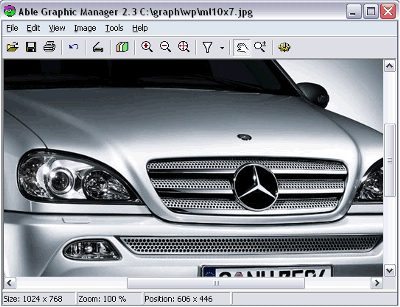Able Graphic Manager
This programme is presented to you by:
Pacific BusinessCentre c/oGraphicRegion
V6H 4E4 Vancouver, BC
Canada
| support [at] graphicregion [dot] com | |
| Phone | 77-83-73 |
| Facsimile | 206-984-3919 |
| Website | www.graphicregion.com |
| Category: | Graphic Apps / Converters & Optimizers |
| Version: | 2.7.10.10 |
| Release date: | 2015-10-10 |
| Size: | 2.49 |
| OS: | Win 7 / 98 / 2000 / Server / XP |
| Requirements: | Pentium-400, 64 MB RAM |
| Languages: | German, English |
| Downloads: | 1 in April / 238 in total |
Rating: 5.50/10 (2 votes cast)
| Download: | www.graphicregion.com/graphman.zip |
| Mirror 1: | www.graphicregion.com/graphman.exe |
| Infopage: | www.graphicregion.com/products.htm |
Able Graphic Manager is a program that enables you to easily view, acquire, print and convert graphic files in normal (file by file), batch (many files at a time) and command line modes.
Input formats: Drawing Interchange Format (DXF) generated by most CAD programs, TIFF Bitmap (TIF; TIFF), JPEG Bitmap (JPG; JPEG; JPE), JPEG2000 (JP2, J2K and JPC), PaintBrush (PCX), Windows Bitmap (BMP;DIB;RLE), Portable Network Graphics (PNG), Windows Metafile (WMF), Enhanced Windows Metafile (EMF), Targa Bitmap (TGA; TARGA; VDA; ICB; VST; PIX), Portable Pixmap, GreyMap, BitMap (PXM; PPM; PGM; PBM), Windows Icon (ICO), Windows Cursor (CUR).
Output formats: JPG,TIF,PCX,PNG,BMP,TGAGIF,WMF,EMF,PXM,PPM,PGM,PBM.
Drag and Drop supported. Batch Process mode (convert and print).
Command Line mode (view, convert and print). There is an opportunity to select files using mask (*).
Image acquisition from TWAIN scanners with full control of the scanner capabilities.
Image processing (Equalize, Contrast, RGB, HSV, HSL, FFT, convert to 24 bit, gray and B&W).
Copy to clipboard and Crop functions.
Effects (Negative, bump map, lens, wave, morph, user filters). Watermark drawing.
Viewing
- Two color mode (color and monochrome)
- Any size (6 modes of a sizes setting)
- Extents selection (4 items)
- Any aspect ratio
- Any image resolution at saving to file
- Zoom (in, out, fit, window)
- Zoom filter (7 items)
- Scroll
- Entities Manager - display management of entities.
- The choice of a background color.
Printing
- Any system printer (from dialog window)
- Color or monochrome printing.
- Advanced print control.
- Batch printing.
- Printing via command line.
- Multipage documents are supported.
Displayed entities (DXF-files)
- Arc - Attrib - Blocks - Circle - Dimension - Ellipse - Elliptic arc - Hatch (including solid) - Leader - Line - LwPolyline - MultiLine Text - Point - Polyline - Solid - Spline - Text - Unicode Text (multilingual) - Trace - Viewport - 3DFace ...
Show / Hide
Here you can subscribe for the update infos for this programme. You will then receive an e-mail notice each time an update has been submitted for this programme.
In order to subscribe for the update infos, please enter your e-mail address below. You will then receive an e-mail with a link, which you need to click in order to confirm you subscription.
You can unsubscribe from the list at any time. For this purpose, you will find a link at the end of each update info e-mail.
This service is completely free of charge for you.