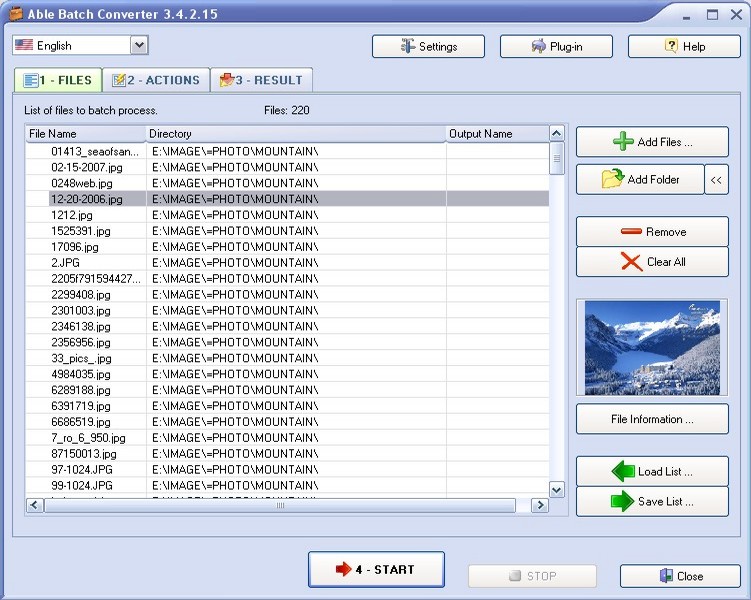Able Batch Image Converter
This programme is presented to you by:
Pacific BusinessCentre c/oGraphicRegion
V6H 4E4 Vancouver
Canada
| support [at] graphicregion [dot] com | |
| Phone | 206-984-3919 |
| Facsimile | 206-984-3919 |
| Website | www.graphicregion.com |
| Category: | Graphic Apps / Converters & Optimizers |
| Version: | 3.25.3.12 |
| Release date: | 2025-03-12 |
| Size: | 17.9 |
| OS: | Win 7 / 8 / 10 / 2000 / 2003 / Server / XP |
| Requirements: | Pentium-600, 512 MB RAM |
| Languages: | English |
| Downloads: | 1 in April / 885 in total |
Rating: 2.07/10 (14 votes cast)
| Download: | www.graphicregion.com/batchconverter_setup.exe |
| Mirror 1: | www.graphicregion.com/batchconverter.zip |
| Infopage: | www.graphicregion.com/batchconverter.htm |
Able Batch Image Converter does exactly what its title suggests, allowing you to easily convert multiple graphic files at the click of a button.
More than that, you can also edit images directly in Able Batch Image Converter, to produce a variety of effects (rotate, flip, resize, mirror, auto crop, filters, noise remove, deskewing, watermarks, margins, color enhancements etc).
Able Batch Image Converter can take any number of images in any format (over 90 file formats supported)
and convert them within seconds to any of the twenty most popular formats.
Image files you can convert from and can convert to
JPEG Bitmap (jpg, jpeg, jpe, jif)
PaintBrush (pcx)
Windows Bitmap (bmp, dib, rle)
TIFF Bitmap (tif, tiff, fax, g3n, g3f, xif)
CompuServe Bitmap (gif)
Windows Icon (ico)
Windows Cursor (cur)
Portable Network Graphics (png)
Windows Metafile (wmf)
Enhanced Windows Metafile (emf)
Targa Bitmap (tga, targa, vda, icb, vst, pix)
Portable Pixmap, GrayMap, BitMap (pxm, ppm, pgm, pbm)
Wireless Bitmap (wbmp)
JPEG2000 (jp2)
JPEG2000 Code Stream (j2k, jpc, j2c)
Multipage PCX (dcx)
Camera RAW (crw, cr2, nef, raw, pef, raf, x3f, bay, orf, srf, mrw, dcr)
Photoshop PSD (psd)
Adobe PDF format (PDF)
PostScript (PS, EPS)
AdobeIllustrator (AI)
Kodak PCD (*.pcd), DICOM (*.dcm;*.dicom), DR HALO CUT (*.cut),
AVS (*.avs), Kodak Cineon (*.cin), Graphviz DOT (*.dot),
SMTPE DPX (*.dpx), FITS (*.fits), FlashPIX (*.fpx), HDF (*.hdf),
Matlab (*.mat), MIFF (*.miff), MTV Raytracer (*.mtv),
Palm Pixmap (*.palm), HP PCL Printer (*.pcl), Apple PICT (*.pict),
PIX (*.pix), PWP (*.pwp), RLA (*.rla), Irix RGB (*.sgi),
SUN Rasterfile (*.sun), S
Actions list:
Remove Noise
Remove isolated pixels
Resize
Rotate / Flip
Deskewing
Deskewing Fine
Add margins
Auto Crop edge space
Auto Crop black border
Advanced Auto Crop
Negative
Change Resolution
Color Depth Change
Color Adjust
Effects
Command line working
Show / Hide
Here you can subscribe for the update infos for this programme. You will then receive an e-mail notice each time an update has been submitted for this programme.
In order to subscribe for the update infos, please enter your e-mail address below. You will then receive an e-mail with a link, which you need to click in order to confirm you subscription.
You can unsubscribe from the list at any time. For this purpose, you will find a link at the end of each update info e-mail.
This service is completely free of charge for you.