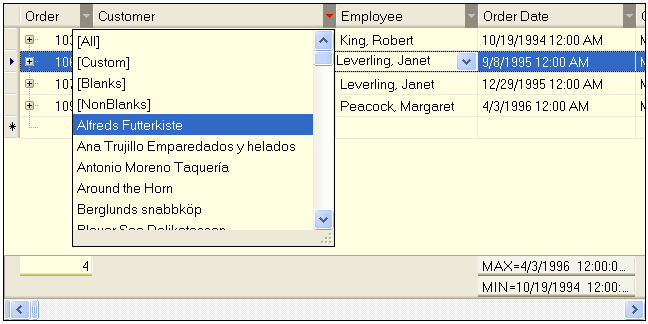FlyGrid.Net
This programme is presented to you by:
Suite 1/1 34 St Enoch Square
G1 4DF Glasgow
United Kingdom
| submit [at] 9rays [dot] net | |
| Phone | +1 (888) 294-9292 |
| Facsimile | +1 (888) 294-9292 |
| Website | www.9rays.net |
| Category: | Development / Basic, VB, VB DotNet |
| Version: | 1.5.8.2 |
| Release date: | 2017-03-09 |
| Size: | 3.82 |
| OS: | Win 7 / 98 / 2000 / 2003 / ME / Server / XP |
| Requirements: | .Net Framework 1.0 or later |
| Languages: | English |
| Downloads: | 1 in April / 145 in total |
Rating: 2.69/10 (13 votes cast)
| Download: | www.9rays.net/Downloads/flygrid.net/flygrid.zip |
| Infopage: | www.9rays.net/Category/60-flygridnet.aspx |
Great things indeed come in small packages. FlyGrid.Net is a fast, lightweight and highly customizable .Net DataGrid/Tree control which completely manages the data, offering outstanding performance and flexibility to display and manage tabular, nested and hierarchical data.
With far more features for speed and option control, FlyGrid.Net outclasses monster Windows.Forms third party Tree/Grid tools, which are notorious for being difficult to customize.
The key feature of FlyGrid.Net is its small size (about 300 Kb) and high speed data processing (100,000 nodes addition in 0.2 sec), while maintaining the same feature set of other grids. Features in FlyGrid.Net include flexible design time editors, the fastest node management (addition, clearing, sorting), extended cell block selection, split view capability so users can split the grid into separated split views which can all be resized, full support of RightToLeft, and numerous drag and drop options. FlyGrid.Net works in bound and unbound modes, connecting with several types of data sources with provisions for non DB-bound data and IList implementors. Developers can create, edit, delete, expand and collapse master/detail views at design time, and detail grids function independently or can automatically synchronize with one another. FlyGrid.Net fully supports XP themes. The hierarchical view is so flexible that the grid can be used as a faster and more convenient replacement of TreeView and ListView (details mode) control.
FlyGrid.Net Column component has four types of editor styles - simple, dropdown, dialog and spin, and allows images in column headers and sorting which can fit to header caption or contents of column. Developers can use a wide range of additional column types or create their own column types using one of the basic types of columns, implementing custom dropdowns (any Windows.Forms control), or custom drawing and keyboard/mouse handling for processing of custom data.
Show / Hide
Here you can subscribe for the update infos for this programme. You will then receive an e-mail notice each time an update has been submitted for this programme.
In order to subscribe for the update infos, please enter your e-mail address below. You will then receive an e-mail with a link, which you need to click in order to confirm you subscription.
You can unsubscribe from the list at any time. For this purpose, you will find a link at the end of each update info e-mail.
This service is completely free of charge for you.