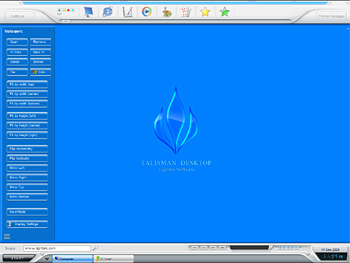Talisman Desktop
This programme is presented to you by:
p.o. box 387
620063 Ekaterinburg
Russian Federation
| cnt [at] lighttek [dot] com | |
| Phone | 322223 |
| Facsimile | 322223 |
| Website | www.lighttek.com |
| Category: | System Utilities / Shell Tools |
| Version: | 3.4 |
| Release date: | 2011-08-15 |
| Size: | 10.89 |
| OS: | Win 7 / 98 / 2000 / 2003 / ME / XP |
| Requirements: | Pentium, 512Mb RAM |
| Languages: | German, English |
| Downloads: | 1 in April / 565 in total |
Rating: 5.21/10 (34 votes cast)
| Download: | www.lighttek.com/files/talisman.zip |
| Infopage: | www.lighttek.com/talisman.htm |
Talisman Desktop is a desktop manager and shell-replacement for Windows 9x/ME and NT/2000/XP/Vista/7. The program lets users design their own desktops and interfaces or choose from hundreds of downloadable themes, which work either atop or as complete replacements for the default Windows shell.
Unlike Windows themes, Talisman Desktop lets you completely customize the Windows interface. Its power extends from adding new toolbars to designing a brand-new desktop with any combination of drop-down menus, buttons and panels.
The program allows any number of fixed or free-moving icons, buttons, or other objects that launch programs, Web sites, or internal shell commands; HTML and Flash objects; a customizable taskbar, system tray, calendar, clock; and customizable Start, folder, and task menus, as well as a powerful script language and plugins. Originally created for home users who enjoy outdoing the Mac OS or "Longhorn" designers, Talisman has also been adopted as a front-end interface for public and corporate PCs and kiosks.
Currently, there are over 1000 customizable themes (interfaces) that can be used for personal PCs, standardized corporate desktops, car PCs, Home Theater and MediaCenter interfaces, touch-screen computers, protected interfaces for museums, libraries and other organization.
Show / Hide
Here you can subscribe for the update infos for this programme. You will then receive an e-mail notice each time an update has been submitted for this programme.
In order to subscribe for the update infos, please enter your e-mail address below. You will then receive an e-mail with a link, which you need to click in order to confirm you subscription.
You can unsubscribe from the list at any time. For this purpose, you will find a link at the end of each update info e-mail.
This service is completely free of charge for you.