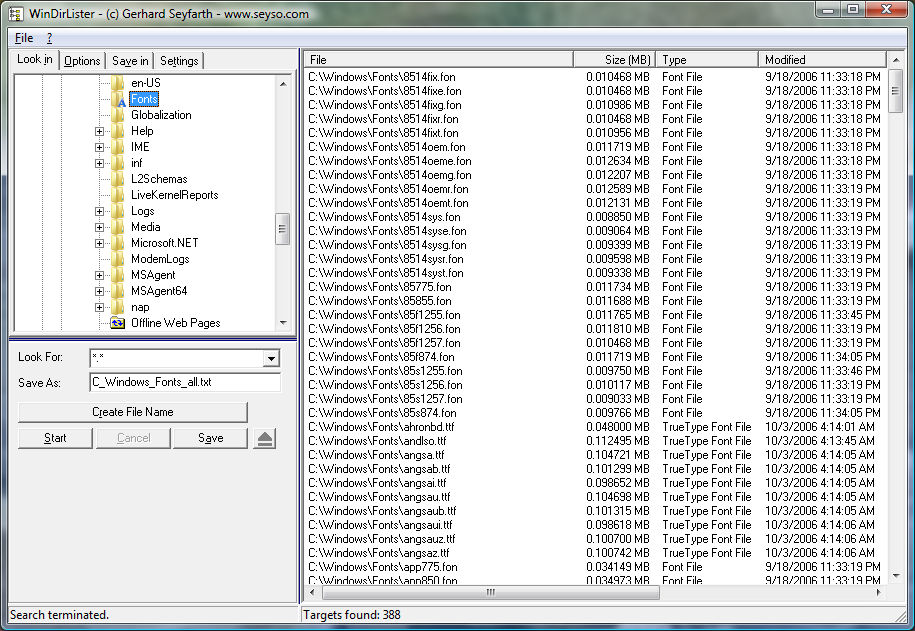WinDirLister
This programme is presented to you by:
Kaiserin-Augusta-Strasse 79
12099 Berlin
Deutschland / Germany
| info [at] seyso [dot] de | |
| Phone | +49 30 75 70 28 97 |
| Facsimile | +49 30 7570 28 99 |
| Website | www.seyso.de |
| Category: | System Utilities / File Tools |
| Version: | 2.0.0.5 |
| Release date: | 2002-12-05 |
| Size: | 771 |
| OS: | Win 98 / 2000 / ME / XP |
| Requirements: | Windows PC, 1 MB frei auf Festplatte |
| Languages: | German |
| Downloads: | 2 in March / 127 in total |
Rating: 2.40/10 (5 votes cast)
| Download: | www.seyso.de/wdl_e/wdl_setup_en.exe |
| Mirror 1: | www.seyso.de/wdl_e/WinDirLister_e.zip |
| Mirror 2: | www.seyso.de/wdl_d/wdl_setup_de.exe |
| Infopage: | www.seyso.de/wdl_e/wdl_en.php |
WinDirLister eliminates a basic lack of Windows: you cannot save a folder's contents or the result of the Find function in a text file. Now this gap is filled by WinDirLister. WinDirLister lists a folder's contents on a local or network disk (floppy disk, hard disk, CD-ROM, DVD, ZIP drive, removable disk) and saves the list in a text file or in a csv file (for table calculations). You can do a search for specific files. You can list all folders or only those containing specific files. For specifying file names wild cards like * and ? are permitted. You also can see the structure of one or multiple folders. You can select all or only specific properties of files and folders.
System requirements: PC with i486 CPU or better; Windows 95, 98, NT, 2000, XP, Vista; hard disk with about 1 MB free space; Shareware; 15 Euro or equiv. in USD
Show / Hide
Here you can subscribe for the update infos for this programme. You will then receive an e-mail notice each time an update has been submitted for this programme.
In order to subscribe for the update infos, please enter your e-mail address below. You will then receive an e-mail with a link, which you need to click in order to confirm you subscription.
You can unsubscribe from the list at any time. For this purpose, you will find a link at the end of each update info e-mail.
This service is completely free of charge for you.