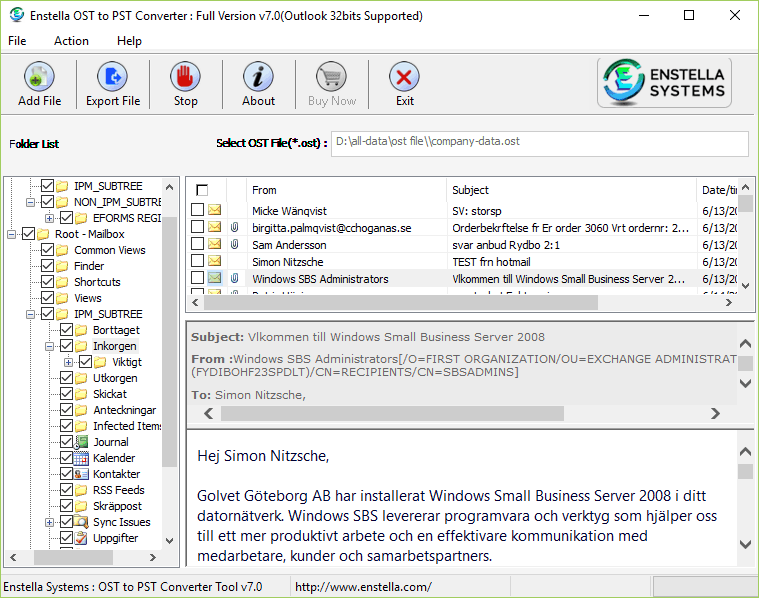OST to PST Recovery Applications
This programme is presented to you by:
Jacob Serobe, 786 Sloane Street
2021 Bryanston
South Africa
| info [at] enstella [dot] com | |
| Website | www.enstella.com/eml-to-mbox |
| Support | www.enstella.com |
| Category: | System Utilities / File & Disk Management |
| Version: | 7 |
| Release date: | 2017-07-03 |
| Size: | 14.61 |
| OS: | Win 7 / 8 / 10 / 98 / 2000 / Server / XP / WIn8.1 |
| Requirements: | Pentium II 400 MHz, 64 MB RAM, 25 MB |
| Languages: | German, English |
| Downloads: | 0 in April / 8 in total |
Rating: 3.00/10 (1 vote cast)
| Download: | www.dltooldf.enstella.com/ens-osttopst-df.exe |
| Infopage: | www.enstella.com/ost-to-pst-recovery.html |
Enstella for OST to PST Recovery Applications can be used to repair corrupted, damaged outlook OST file and makes it again useable by doing well conversion. It is safe to use program that never harm internal OST file data during conversion time and also recover OST mailbox database to PST Outlook file with contacts, calendars, task, notes, and Inbox items, outbox items, journals and appointments. Outlook OST Recovery Software automatically search .ost location and after that scans each items of OST in order to preview OST emails with properties and attachments to satisfied users. Use OST to PST Recovery Applications which fix all types of outlook OST file corruption issues and recover emails from OST file to PST Outlook file along with PST Split option where users can define the file size from 1 to 5 GB to makes PST file small in size. OST File Recovery Software recover OST file to PST, EML, MSG, HTML, MHTML, RTF, TXT, DOC, PDF, MBOX and Outlook Profile. OST to PST Recovery Applications has messages filtering option to filter the emails by date selection and also rename the emails by subject, subject + date, from+ subject+ date etc. With using the OST to PST Recovery Applications you can recover OST to PST File. Try demo version of the software and examine software working efficiency with provision to restore 20 emails per folders.
Show / Hide
Here you can subscribe for the update infos for this programme. You will then receive an e-mail notice each time an update has been submitted for this programme.
In order to subscribe for the update infos, please enter your e-mail address below. You will then receive an e-mail with a link, which you need to click in order to confirm you subscription.
You can unsubscribe from the list at any time. For this purpose, you will find a link at the end of each update info e-mail.
This service is completely free of charge for you.