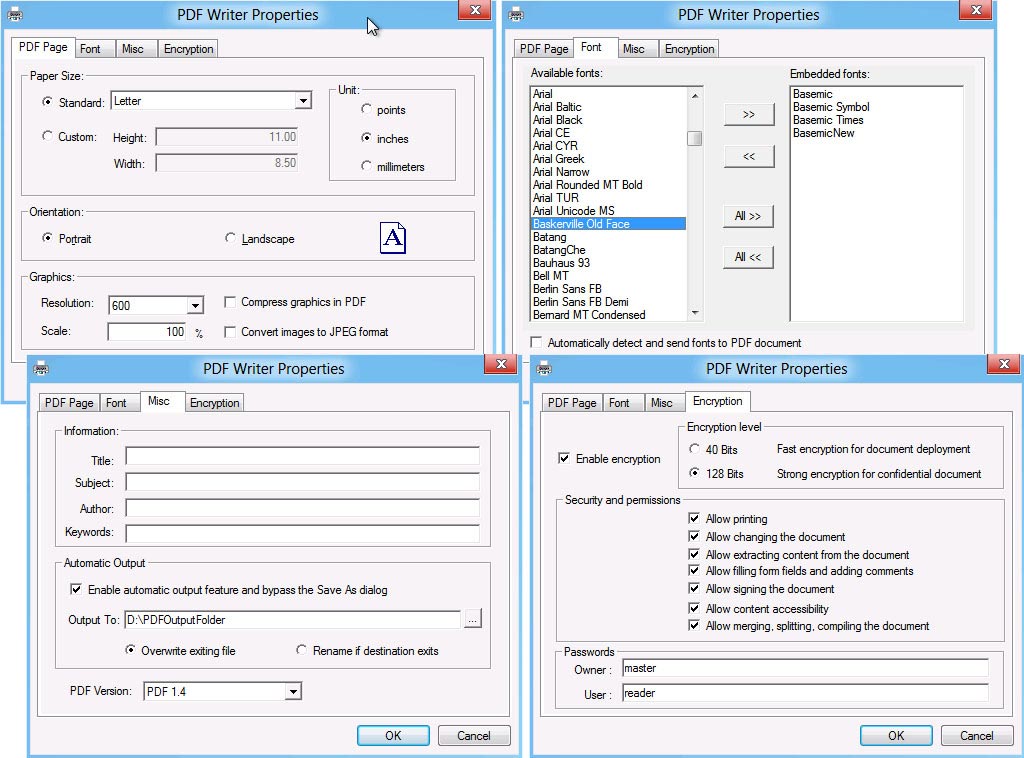PDF Writer for Windows 10
This programme is presented to you by:
12, Avenue Georges Clemenceau
92024 NANTERRE Cedex
France
| go2pdf [at] hotmail [dot] com | |
| Phone | 33.156381274 |
| Facsimile | 33.156381274 |
| Website | www.go2pdf.com |
| Category: | System Utilities / Printer |
| Version: | 1.01 |
| Release date: | 2015-04-16 |
| Size: | 1.29 |
| OS: | Win 7 / 8 / 10 / XP |
| Requirements: | Windows 10 |
| Languages: | German, English |
| Downloads: | 2 in April / 29 in total |
Rating: 3.18/10 (11 votes cast)
| Download: | www.windows10pdf.com/PDFWriter_Setup.exe |
| Infopage: | www.windows10pdf.com/pdfwriter.html |
As an alternative to Microsoft virtual PDF printer namely Print as a PDF, PDF Writer for Windows 10 allows to create high-quality, press-ready, full-featured, optionally encrypted PDF files on Microsoft Windows 10 for users who have a need to better their PDF creation in super compression, password protection, access restriction, font integration, document summary, automatic output, document resolution, page scaling, PDF version options, paper margin options, and more paper sizes.
PDF Writer for Windows 10 installs itself as a virtual print driver. After a successful installation, a PDF Writer printer will appear in your Printers and Faxes folder just next to Microsoft Print as a PDF printer.
To create PDF files, all you have to do is to print your documents (from Microsoft Word, Excel, PowerPoint, Visio, Access, Publisher, Outlook, WordPad, NotePad or any other software) to this PDF Writer printer. Open a document, choose Print and select the PDF Writer printer. Confirm your Print. It will ask you where to save the PDF file and when finished, the PDF file will not be automatically opened. All options for PDF creation are in the Printing Preferences dialog box of the PDF Writer printer.
With these options you can choose the paper size or define your customized paper size, set page orientation, specify document resolution, embed fonts, add document property information, secure PDF file with password, restrict certain permissions, and automatically output PDF file bypassing the Save As PDF dialog box.
As a quick solution for creating high-quality, press-ready, full-featured, more secured PDF documents that can be e-mailed, published and viewed by any PDF reader such as Microsoft Windows PDF Reader, Adobe Reader. A few simple clicks will convert almost any of your existing documents to a high quality PDF files.
PDF Writer for Windows 10 is backward compatible with Microsoft Windows 8.1, Windows 8, Windows 7, Windows Vista, and Windows XP.
Show / Hide
Here you can subscribe for the update infos for this programme. You will then receive an e-mail notice each time an update has been submitted for this programme.
In order to subscribe for the update infos, please enter your e-mail address below. You will then receive an e-mail with a link, which you need to click in order to confirm you subscription.
You can unsubscribe from the list at any time. For this purpose, you will find a link at the end of each update info e-mail.
This service is completely free of charge for you.