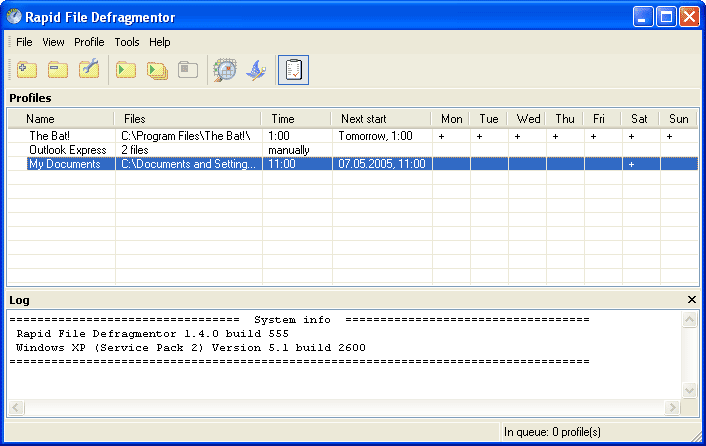Rapid File Defragmentor
This programme is presented to you by:
| oleg [at] rapidfd [dot] com | |
| Website | www.rapidfd.com |
| Category: | System Utilities / File & Disk Management |
| Version: | 1.4 build 686 |
| Release date: | 2007-10-26 |
| Size: | 653 |
| OS: | Win 2000 / 2003 / XP |
| Languages: | German, English |
| Downloads: | 2 in April / 164 in total |
Rating: 7.00/10 (2 votes cast)
| Download: | www.rapidfd.com/download/RapidFD_setup.exe |
| Infopage: | www.rapidfd.com |
Rapid File Defragmentor is the fastest defragmentation program allowing you to defragment selected files and directories. Regular defragmentation increases the overall performance of your system dramatically. The key advantage of the Rapid File Defragmentor is the ability to group files and folders into the profiles and defragment only selected profiles instead of the whole hard disk. Now you don't need to wait until your defragmentation program completes analyzing - defragment your files instantly!
Features:
* Usage of the profiles allows to reach the maximum efficiency
* Rapid File Defragmentor uses Windows defragmentation API, so it's as safe as Windows!
* Defragmentation scheduler allows to set date and time for every profile
* User-friendly interface doesn't require a specific knowledge (look at screenshots)
* Possibility to move files to the end of the disk (for rarely used files) and to the start of the disk (most often used files) increases the defragmentation effectiveness
* Context menu integration is the fastest way to start defragmentation
* Multilanguage interface (Russian, English and German) is available
* Automatically generated profiles for number of popular programs
* Rapid File Defragmentor allows to analyze the whole disk or just number of directories to find most fragmented files
Questions we know answers for:
* My email client is too slow, what should I do? Startup and messages search will happen much faster if you defragment message files.
* How to speed up programs working with large databases (electronic translators, encyclopedias, etc)? Rapid File Defragmentor allows to defragment large databases. It takes a couple of seconds but saves minutes!
* How to convert audio/video files from one format to another as fast as possible? Use Rapid File Defragmentor to defragment your source file(s). It can dramatically improve performance of the converters
Just use Rapid File Defragmentor and save your time!
Show / Hide
Here you can subscribe for the update infos for this programme. You will then receive an e-mail notice each time an update has been submitted for this programme.
In order to subscribe for the update infos, please enter your e-mail address below. You will then receive an e-mail with a link, which you need to click in order to confirm you subscription.
You can unsubscribe from the list at any time. For this purpose, you will find a link at the end of each update info e-mail.
This service is completely free of charge for you.