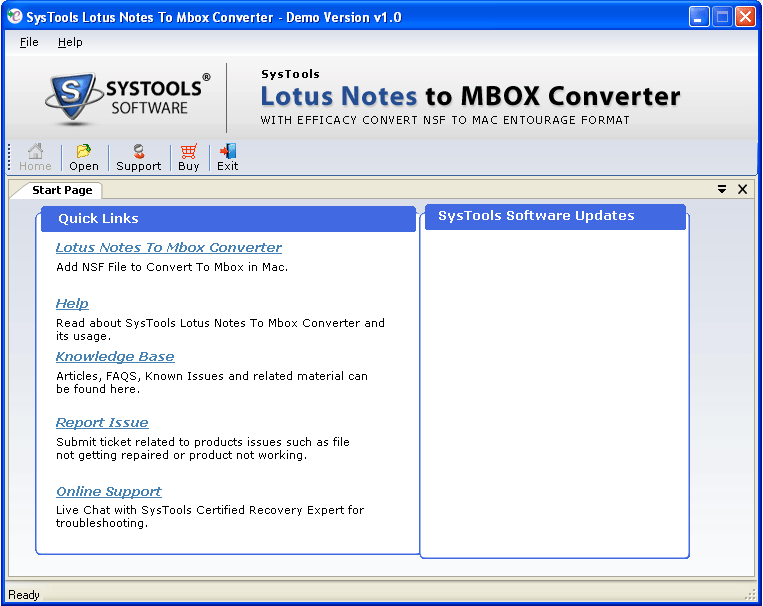Lotus Notes to Entourage Program
This programme is presented to you by:
Moscow Square End
561123 Moscow
Russian Federation
| olm2pst [at] gmail [dot] com | |
| Phone | (863) 692-5057 |
| Website | olmpst.com |
| Category: | System Utilities / File & Disk Management |
| Version: | 2.3 |
| Release date: | 2013-12-30 |
| Size: | 3.4 |
| OS: | Win 7 / 98 / 2000 / Server / XP / Other |
| Requirements: | Pentium II 400 MHz, 64 MB RAM, Minimum 10 MB Space |
| Languages: | German, English |
| Downloads: | 1 in April / 9 in total |
Rating: 0/10 (0 votes cast)
| Download: | www.123dl.org/dl/setup-lotus-notes-to-mbox.exe |
| Mirror 1: | www.123dl.org/dl/setup-lotus-notes-to-mbox.exe |
| Infopage: | www.olmconverter.com/lotus-notes-to-entourage-program.html |
Lotus Notes to Entourage Program are just conversion of format from Lotus Notes to Entourage application. This is possible with third party software, because Lotus Notes do not provide such type of facility inbuilt. So this can only possible with third party software, go with NSF to Thunderbird converter. But if you have no idea about How switch Lotus Notes to Entourage program works. Then do not think twice as it can convert email properties and attachments as well organized manner without any corruption from Lotus NSF to MBOX. You can also maintain folders hierarchy with this software. This feature is optional for user, if user want to maintain hierarchy then select ‘Yes’ check box, if user not interested then select ‘No’ check box. Now about price tag, so do not worry about it. When you search to get some idea about how to convert Lotus NSF to MBOX file format, at the end you will only satisfied with Lotus Notes to Entourage program that is BEST and SAFE option. How to convert NSF file to MBOX file format is not an issue. This weekend you can get offer of 20% Discount on the purchase of Lotus Notes to MBOX Software so HURRY!
Show / Hide
Here you can subscribe for the update infos for this programme. You will then receive an e-mail notice each time an update has been submitted for this programme.
In order to subscribe for the update infos, please enter your e-mail address below. You will then receive an e-mail with a link, which you need to click in order to confirm you subscription.
You can unsubscribe from the list at any time. For this purpose, you will find a link at the end of each update info e-mail.
This service is completely free of charge for you.