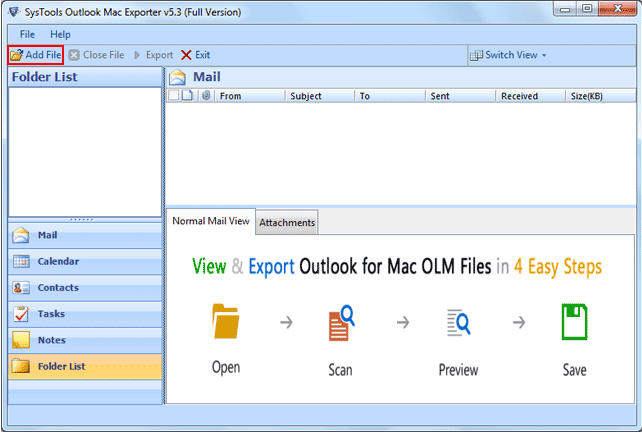Import OLM to Outlook 2013
This programme is presented to you by:
Moscow Square End
561123 Moscow
Russian Federation
| olm2pst [at] gmail [dot] com | |
| Phone | (863) 692-5057 |
| Website | olmpst.com |
| Category: | System Utilities / File & Disk Management |
| Version: | 5.4 |
| Release date: | 2014-06-10 |
| Size: | 15.2 |
| OS: | Win 7 / 98 / 2000 / Server / XP / Other |
| Requirements: | Pentium II 400 MHz, 64 MB RAM, Minimum 20 MB Space |
| Languages: | German, English |
| Downloads: | 1 in April / 22 in total |
Rating: 0/10 (0 votes cast)
| Download: | olmpst.com/dl/setup-olm-to-pst-converter.exe |
| Mirror 1: | olmpst.com/dl/setup-olm-to-pst-converter.exe |
| Infopage: | www.olmpst.com |
Due to unnecessary circumstances the query were raised at users end as they need to export Outlook 2011 Mac to Thunderbird and other email applications. For resolving such kinds of issues a third part tool is required that assist you to import OLM to Outlook 2013 or other desiring applications. And also help to resolving how to convert Mac Outlook to Windows Outlook conversion type doubts with this application client can easily transfer Outlook mail to Windows 8 or other Windows OS as well. Users can acquire this Outlook Mac Exporter tool in an expensive price tag that is $99. By purchasing this application you can convert unlimited numbers of Mac OLM files into 3 different file formats (EML, PST and MSG). Numbers of new feature are recently added in this application as clients can view email via normal view, attachment view, and can switch view by horizontally and vertically, large PST file sizes can be diminish, naming convention alternative with EML and MSG conversion, and the entire export report will saved into .csv file format. Demo version is also available as free online OLM to PST converter that allows you to importing OLM file into Outlook 2010, 2013 email clients too. Free online help support is available 24X7.
Show / Hide
Here you can subscribe for the update infos for this programme. You will then receive an e-mail notice each time an update has been submitted for this programme.
In order to subscribe for the update infos, please enter your e-mail address below. You will then receive an e-mail with a link, which you need to click in order to confirm you subscription.
You can unsubscribe from the list at any time. For this purpose, you will find a link at the end of each update info e-mail.
This service is completely free of charge for you.