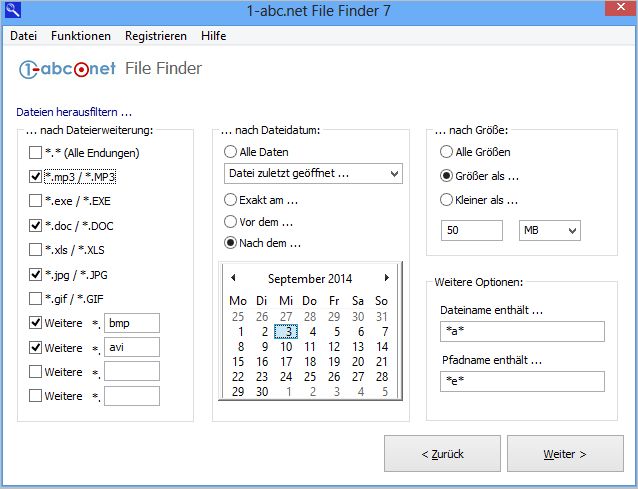1-abc.net File Finder
This programme is presented to you by:
Kaiserdamm 31
89556 München
Deutschland / Germany
| submit [at] 1-abc [dot] net | |
| Phone | 089 / 96 01 96 |
| Facsimile | 089 / 96 01 97 |
| Website | 1-abc.net |
| Category: | System Utilities / File & Disk Management |
| Version: | 1.01 |
| Release date: | 2007-01-31 |
| Size: | 315 |
| OS: | Win XP |
| Languages: | German, English |
| Downloads: | 2 in April / 67 in total |
Rating: 3.00/10 (2 votes cast)
| Download: | de.1-abc.net/0020/filefind.exe |
| Mirror 1: | web1071.basicbox6.server-home.net/1-abc-de/0020/filefind.exe |
| Infopage: | de.1-abc.net/0020 |
Let's be honest: Does any Windows user always save his or her files to a place where he or she will really find it again immediately? Some documents are located on a DVD, some music was saved to a desktop folder and pictures sent by a friend were written to an external drive. Some months ago a program was downloaded to a temporary folder, someone started to collect data for later use on another hard drive partition and exported e-mail attachments can be found again later directly under 'MyDocuments'. Megabytes and Gigabytes of data are saved totally un-organized to hard disks and other media. One of the things, users do with their computers most often is trying to find these old files again they remember to have. This is the truth how most Windows computers look nowadays. 1-abc.net File Finder is the right solution for this problem. Select one or more paths (or even a complete drive if you wish), configure how the searching process will behave and get a list of all these files you are missing. After that, you can save the results list as a *.txt file or your personal searching options to find your data next time even faster! You are able to configure your search concerning file extension, concerning date of last use, creation or last changes, concerning file size and much more. With 1-abc.net File Finder you will find what you are missing while others are still watching the animated dog of the Windows search wizard and will never lose it again! Feature overview: * Very easy-to-use interface / * Faster search engine than the normal Windows search wizard / * Lots of possibilities to refine your search / * Exporting feature for the results list / * Open and save search options / * Pre-configured search options (large files, old files, music files, …) / * Program can be installed on USB sticks, floppy disks or nearly all other re-writable media / * Very low system resources required
Show / Hide
Here you can subscribe for the update infos for this programme. You will then receive an e-mail notice each time an update has been submitted for this programme.
In order to subscribe for the update infos, please enter your e-mail address below. You will then receive an e-mail with a link, which you need to click in order to confirm you subscription.
You can unsubscribe from the list at any time. For this purpose, you will find a link at the end of each update info e-mail.
This service is completely free of charge for you.