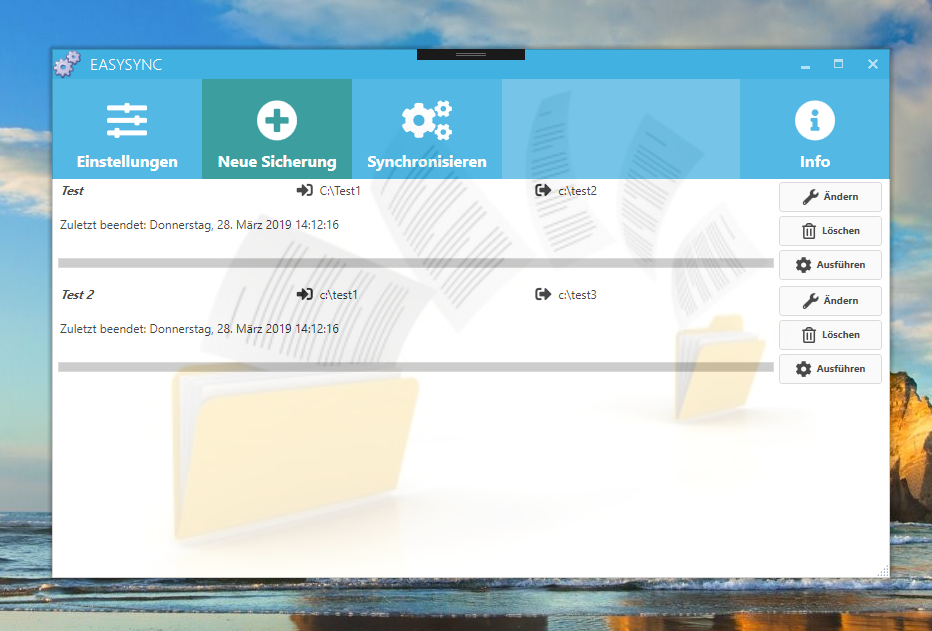Easy Sync
This programme is presented to you by:
Balsters Feld 14
45721 Haltern am See
Deutschland / Germany
| info [at] ck-software [dot] de | |
| Phone | 02364 965826 |
| Facsimile | 02364 965827 |
| Website | www.ck-software.de |
| Category: | Security & Privacy / Data Safety |
| Version: | 1.4 |
| Release date: | 2019-10-07 |
| Size: | 4 |
| OS: | Win 7 / 8 / 10 |
| Languages: | German, English |
| Downloads: | 0 in April / 26 in total |
Rating: 3.43/10 (7 votes cast)
Easy synchronize your files and folders with EasySync. The program automatically syncs your files and folders on different devices. To do this, EasySync compares the files in 2 selected folders and copies newer files to the destination folder. This ensures that you always have a current copy of your files in both folders.
EasySync works independently in the background. After a single setup, all synchronization jobs are executed almost unnoticed. On request, the program automatically starts with Windows and „hides“ in the taskbar.
Files to sync can be filtered by file type, file name, or age. Alternatively, the synchronization can be done in one or in both directions
EasySync enables backup on network, on local or external drives (USB-Stick etc.).
Show / Hide
Here you can subscribe for the update infos for this programme. You will then receive an e-mail notice each time an update has been submitted for this programme.
In order to subscribe for the update infos, please enter your e-mail address below. You will then receive an e-mail with a link, which you need to click in order to confirm you subscription.
You can unsubscribe from the list at any time. For this purpose, you will find a link at the end of each update info e-mail.
This service is completely free of charge for you.