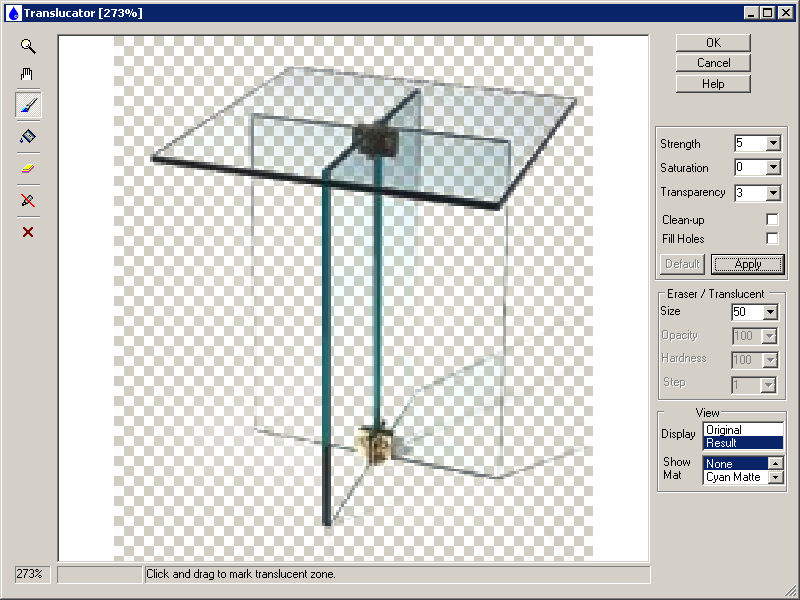Translucator
This programme is presented to you by:
Prosvesheniya 72
190265 S-Petersburg
Russian Federation
| info [at] imageskill [dot] com | |
| Phone | 7-812-5590315 |
| Facsimile | 7-812-5590315 |
| Website | www.imageskill.com |
| Category: | Graphic Apps / Editors |
| Version: | 1 |
| Release date: | 2006-10-23 |
| Size: | 2.81 |
| OS: | Win 98 / 2000 / 2003 / ME / XP |
| Requirements: | Requires Photoshop-compatible graphic host program |
| Languages: | English |
| Downloads: | 3 in March / 83 in total |
Rating: 1.33/10 (6 votes cast)
| Download: | www.imageskill.com/translucator/Translucator_Setup.exe |
| Infopage: | www.imageskill.com/translucator/translucator.html |
Translucator is a Photoshop-compatible plug-in for Windows. It extracts translucent objects (glass, smoke, fog, fur etc.) from images having complex background content with the minimum efforts. Result may be used for collage, scrabboking and greeting card creation. Using Translucator you can make a result that is unavailable with other masking programs like Adobe Magic Extractor, Corel Knock-Out, Microsoft Expression and so on.
Features at glance
• Ability to cut translucent objects like glass, fog, smoke, fur etc
• Color unmixing for background replacing
• There are tools for debris removing and holes filling within received mask
• You can switch between original image and result one and preview the extracted object against a colored matte background for result checking
• 16-bit mode support
You do not need accurately draw out an object. Mark translucent area and press Apply. The efficiency of background removing is adjusted by moving one slider only. There are addition tools for result tuning. You can receive attractive results and it takes less time and efforts.
The Translucator unmixs color in transparent areas, so you can then place result on other background correctly.
You can use erase/restore brush for the manual correction of the resulting image.
In order to check result you can switch between original image and result one and preview the extracted object against a colored matte background.
Our product has simple install and uninstall procedures, help and small tutorial.
Show / Hide
Here you can subscribe for the update infos for this programme. You will then receive an e-mail notice each time an update has been submitted for this programme.
In order to subscribe for the update infos, please enter your e-mail address below. You will then receive an e-mail with a link, which you need to click in order to confirm you subscription.
You can unsubscribe from the list at any time. For this purpose, you will find a link at the end of each update info e-mail.
This service is completely free of charge for you.