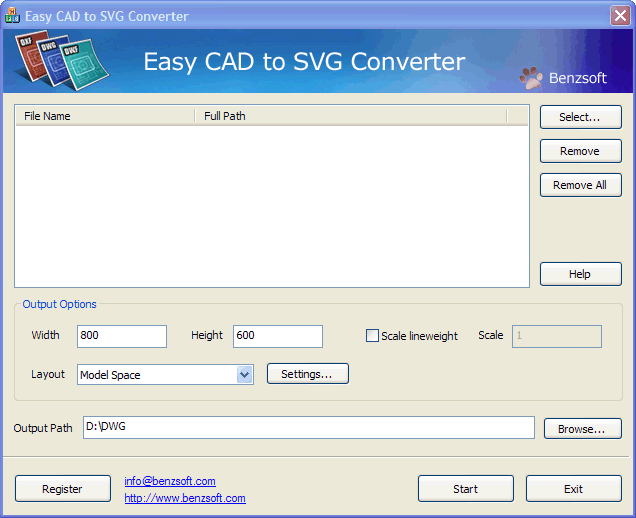Easy CAD to SVG Converter
This programme is presented to you by:
892 Great South Road
1061 Auckland
New Zealand
| waynebenz [at] live [dot] com | |
| Phone | +64 9 396 1317 |
| Facsimile | +64 9 396 1319 |
| Website | www.benzsoft.com |
| Category: | Graphic Apps / CAD |
| Version: | 3.91 |
| Release date: | 2014-12-01 |
| Size: | 4.35 |
| OS: | Win 7 / 8 / 10 / 2000 / Server / XP |
| Requirements: | AutoCAD not required |
| Languages: | German, English |
| Downloads: | 2 in April / 39 in total |
Rating: 5.43/10 (7 votes cast)
| Download: | www.benzsoft.com/CAD2SVGSetup.exe |
| Mirror 1: | benzsoft.com/CAD2SVGSetup.exe |
| Infopage: | www.benzsoft.com |
This DWG to SVG converter allows you to publish your CAD drawings as SVG (Scalable Vector Graphics), an open-standard W3C standard for the presentation of compact and high-quality graphics on the web.
You can input any DWF, DWG, or DXF drawing, specify the output width and height, scale the line weight, choose model space, paper space, active layout, or all layouts, and then click Convert button to start the conversion. The speedy conversion process outputs 100% Adobe compliant SVG files that can be opened and viewed in any SVG viewer.
Easy CAD to SVG Converter is 100% ad free! Fully compatible with Windows 8 64bit and 32bit.
Features:
* Convert AutoCAD 2015/2014/2013/2012/2011/2010/2009/2008/2007/2006/2005/2004/2003/2002/2000/R14/R9 DXF, DWG, DWF drawings to Adobe SVG files.
* Choose paper space, model space, active layout, all layouts for conversion.
* Customize line weight and scaling.
* Specify output dimension such as height and width.
* Support DWG, DXF, DWF files forward and backward with versions as early as AutoCAD Release 11 and as recent as AutoCAD 2015.
* No need for Autodesk AutoCAD.
* Compatible with Windows 10 64-bit and 32-bit.
Show / Hide
Here you can subscribe for the update infos for this programme. You will then receive an e-mail notice each time an update has been submitted for this programme.
In order to subscribe for the update infos, please enter your e-mail address below. You will then receive an e-mail with a link, which you need to click in order to confirm you subscription.
You can unsubscribe from the list at any time. For this purpose, you will find a link at the end of each update info e-mail.
This service is completely free of charge for you.