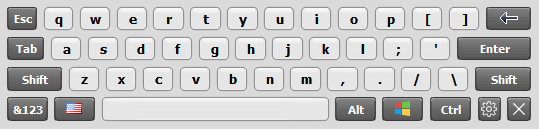Touch Screen Keyboard
This programme is presented to you by:
2153 Station Terminal
V6B 3V3 Vancouver
Canada
| public [at] comfortsoftware [dot] com | |
| Website | www.comfortsoftware.com |
| Category: | System Utilities / Other |
| Version: | 9.5 |
| Release date: | 2022-05-17 |
| Size: | 7.16 |
| OS: | Win 7 / 8 / 10 / 2000 / 2003 / Server / XP |
| Requirements: | Windows 2000, XP, Vista, 7, 8, 8.1, 10 |
| Languages: | German, English |
| Downloads: | 1 in April / 14 in total |
Rating: 1.50/10 (2 votes cast)
| Download: | hotvirtualkeyboard.com/download-setup-touch-keyboard |
| Infopage: | hotvirtualkeyboard.com/touchscreen |
Touch Screen Keyboard was developed especially for touch screen devices: touch screen monitors, stationary e-kiosks, tablets and others.
Touch Screen Keyboard has two main layouts that can be quickly switched using a special button: alphabetic and alpha-numeric.
If you press a key on a touch screen, you will see a small tooltip window with the corresponding character in the area not covered with your finger. Windows 7 users will like the support of the multi-touch technology.
To use Touch Screen Keyboard simply touch the keys of the on-screen keyboard and each keypress will be sent to the active application. It works seamlessly with all standard Windows applications allowing you to type virtually anywhere a hardware keyboard can be used.
Also you can design your own touchscreen keyboard, or use any of the 70 keyboard layouts included in the installation package.
Show / Hide
Here you can subscribe for the update infos for this programme. You will then receive an e-mail notice each time an update has been submitted for this programme.
In order to subscribe for the update infos, please enter your e-mail address below. You will then receive an e-mail with a link, which you need to click in order to confirm you subscription.
You can unsubscribe from the list at any time. For this purpose, you will find a link at the end of each update info e-mail.
This service is completely free of charge for you.