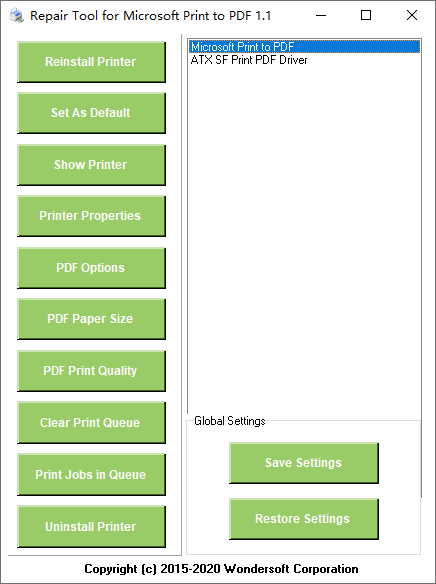Repair Tool for Microsoft Print to PDF
This programme is presented to you by:
12, Avenue Georges Clemenceau
92024 NANTERRE Cedex
France
| go2pdf [at] hotmail [dot] com | |
| Phone | 33.156381274 |
| Facsimile | 33.156381274 |
| Website | www.go2pdf.com |
| Category: | System Utilities / Printer |
| Version: | 1.1 |
| Release date: | 2020-10-22 |
| Size: | 686 |
| OS: | Win 10 |
| Requirements: | Windows 10 64-bit or 32-bit |
| Languages: | German, English |
| Downloads: | 2 in April / 19 in total |
Rating: 3.89/10 (9 votes cast)
| Download: | www.windows10pdf.com/PrintToPDFRepairToolSetup.exe |
| Infopage: | www.windows10pdf.com/print-to-pdf-repair-tool.html |
The repair tool allows you to diagnose, troubleshoot, and repair Microsoft Print to PDF printer that comes with Windows 10 as a preinstalled PDF creator and PDF printer. Most of the problems with Microsoft Print to PDF can be fixed by simply clicking a button. The tool makes refresh install, uninstall, and reinstall Microsoft Print to PDF software easy, even if you do not have Windows Setup Disc or an active Internet connection.
If you have a print job stuck in print queue, the tool helps you to clear your print queue. If your Microsoft Print to PDF printer fails to work properly, the tool solves your problem in a split second.
The tool enhances Microsoft Print to PDF with new features, such as to add more paper sizes from its paper size library to your Microsoft Print to PDF printer. If you would like to define a custom paper size, the repair tool helps you create it for Microsoft Print to PDF printer. The paper size library includes all major paper types widely used in North America, and ISO A, ISO B, ISO C, ANSI, Arch, DIN 476, as well as JIS paper sizes.
Image is an important part of PDF document. Image quality is measured by image resolution in DPI (dots per inch), and it greatly affects PDF print quality. The default image resolution in Microsoft PDF to PDF printer is 600 x 600 dpi. However, this repair tool allows you to upgrade or downgrade the resolution.
Microsoft does not offer you an option to back up and restore the settings of Microsoft Print to PDF printer. This repair tool enables you to do so easily. No prior knowledge is required.
Some users prefer to make Microsoft Print to PDF printer as their default printer on Windows. They can simply click a button to get it done without going to your Settings-Devices-Printers and Faxes, right-clicking Microsoft Print to PDF printer, and setting it as your default printer.
This repair tool is free for personal and commercial use. It's freeware for all individuals and companies.
Show / Hide
Here you can subscribe for the update infos for this programme. You will then receive an e-mail notice each time an update has been submitted for this programme.
In order to subscribe for the update infos, please enter your e-mail address below. You will then receive an e-mail with a link, which you need to click in order to confirm you subscription.
You can unsubscribe from the list at any time. For this purpose, you will find a link at the end of each update info e-mail.
This service is completely free of charge for you.