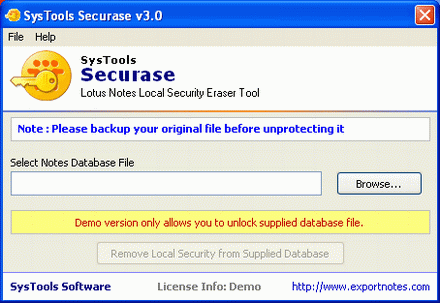Open Lotus Notes NSF File Security
This programme is presented to you by:
Evan Swans
324121 Madrid
Spain
| pad [at] pstupgrade [dot] com | |
| Website | www.pstupgrade.com/upgrade-outlook-contact-list.html |
| Category: | System Utilities / File & Disk Management |
| Version: | 3.5 |
| Release date: | 2012-11-23 |
| Size: | 740 |
| OS: | Win 98 / XP / Vista |
| Requirements: | Pentium II 400 MHz, 64 MB RAM, Minimum 10 MB Space |
| Languages: | German, English |
| Downloads: | 0 in April / 31 in total |
Rating: 2.80/10 (5 votes cast)
| Download: | 123dl.org/dl/setup-securase.exe |
| Mirror 1: | www.securase.com/dl/securase.exe |
| Infopage: | www.securase.com/removensfsecurity.html |
Lotus notes NSF file security remover software available as demo version which is fully working as full version software. Lotus Notes Local Security Remover enables you to remove local NSF database security from providing NSF database so that you know with certainty that it is possible to erase local security settings from any NSF database NSF files can be locally restricted and this can pose an obstacle to work at times. Securase for NSF Local Security Removal tool is an efficient solution to overcome this situation. It is a robust and powerful software program that helps the user to effortlessly remove local security from NSF databases. At times when you urgently need to open an NSF file but you cannot arrange sufficient help from admin or other reliable sources to provide you with the required access permissions, this software turns out as the severe. When you try to open or access any locally restricted NSF file, these error messages appear and prevent you from accessing the NSF file"You are not authorized to perform that operation and"You are not authorized to access that database"for get full version edition do download at rightful price.24X7 online technical support is very helpful that gives you knowledge about how to erase local security from NSF files with this Securase software.
Show / Hide
Here you can subscribe for the update infos for this programme. You will then receive an e-mail notice each time an update has been submitted for this programme.
In order to subscribe for the update infos, please enter your e-mail address below. You will then receive an e-mail with a link, which you need to click in order to confirm you subscription.
You can unsubscribe from the list at any time. For this purpose, you will find a link at the end of each update info e-mail.
This service is completely free of charge for you.