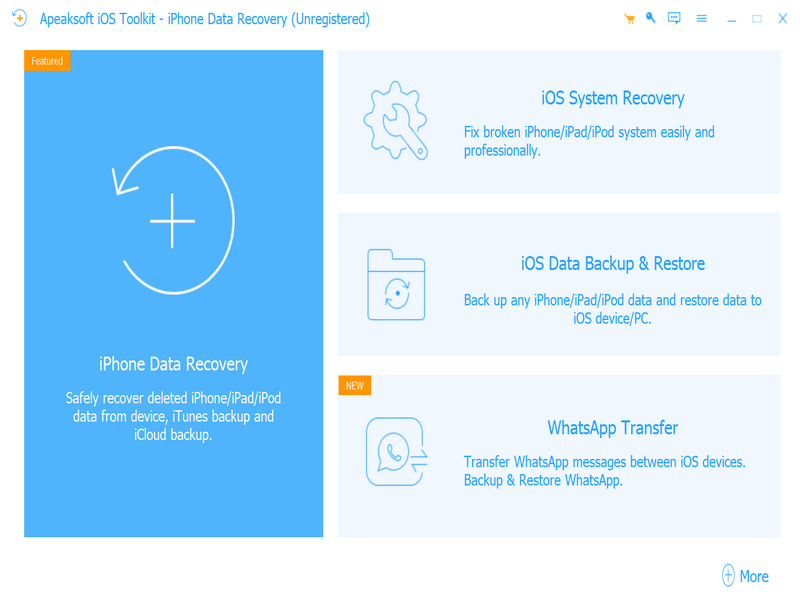Apeaksoft iPhone Data Recovery
This programme is presented to you by:
Building 2,No.109,Software Avenue,Yuhuat
210000 Nan Jing
China
| submit [at] apeaksoft [dot] com | |
| Phone | none |
| Facsimile | none |
| Website | www.apeaksoft.com |
| Support | www.apeaksoft.com/support |
| Category: | System Utilities / Backup & Restore |
| Version: | 1.1.98 |
| Release date: | 2024-12-02 |
| Size: | 2.08 |
| OS: | Win 7 / 8 / 10 / 11 / XP |
| Requirements: | CPU: 1GHz Intel/AMD CPU or above, RAM: 1G RAM or more |
| Languages: | German, English, Other |
| Downloads: | 0 in February / 19 in total |
Rating: 1.82/10 (11 votes cast)
| Download: | downloads.apeaksoft.com/iphone-data-recovery.exe |
| Infopage: | www.apeaksoft.com/iphone-data-recovery |
Apeaksoft iPhone Data Recovery can recover lost Messages, Contacts, Call History, Calendar, Notes, Voice memos, WeChat data, Photos, etc. from iOS devices or from iTunes/iCloud backup files. It supports many portable iOS devices, including iPhone, iPad, iPod Touch, etc. And it allows you to preview your lost data before recovery.
Key functions:
1. Recover lost data from iOS devices
Apeaksoft iPhone Data Recovery is able to recover lost data such as Contacts, Text Messages/iMessages, Call history, Calendar, Notes, Reminder, Safari bookmark, Safari history, Photos, Voice memos from iPhone/iPad/iPod, etc.
2. Recover data from iTunes/iCloud backup files
No matter what type of your device is, Apeaksoft iPhone Data Recovery can recover lost data as long as your device has been backed up with iTunes/iCloud. So if your data was deleted incautiously or intentionally, you can get them back.
3. iOS System Recovery function
iOS System Recovery function can help you fix your iOS system back to normal in various situations including stuck in recovery/DFU mode, white Apple logo, black screen, looping on start, etc. In addition, with this function, you are able to upgrade or downgrade the iOS devices system.
4. iOS Data Backup and Restore function
iOS Data Backup and Restore function allows you to back up your iOS data to computer in one click and you could also restore the backup files to iOS devices or computer.
5. WhatsApp Transfer function
With the WhatsApp Transfer function, you could transfer WhatsApp data between iOS devices. In addition, you are able to back up your WhatsApp data and restore the backed up data to computer or iOS devices.
Show / Hide
Here you can subscribe for the update infos for this programme. You will then receive an e-mail notice each time an update has been submitted for this programme.
In order to subscribe for the update infos, please enter your e-mail address below. You will then receive an e-mail with a link, which you need to click in order to confirm you subscription.
You can unsubscribe from the list at any time. For this purpose, you will find a link at the end of each update info e-mail.
This service is completely free of charge for you.