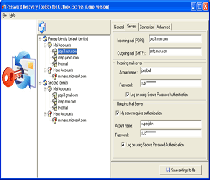Password Recovery Toolbox for Outlook Express
This programme is presented to you by:
Saranskaya, 8-45
109156 Moscow
Russian Federation
| authors [at] oemailrecovery [dot] com | |
| Phone | +7-495-704-2539 |
| Facsimile | +7-495-704-2539 |
| Website | www.oemailrecovery.com |
| Category: | Communications / Other E-Mail Tools |
| Version: | 1.1.16 |
| Release date: | 2012-01-18 |
| Size: | 1.01 |
| OS: | Win 98 / ME / 2000 / XP / 2003 / Vista |
| Requirements: | Windows 98 and above |
| Languages: | English |
| Downloads: | 2 in April / 141 in total |
Rating: 1.00/10 (5 votes cast)
| Download: | www.oemailrecovery.com/downloads/PasswordRecoveryToolBoxForOutlookExpressSetup.exe |
| Infopage: | www.oemailrecovery.com/outlook_express_password_recovery.html |
The recovery of forgotten user passwords is easier than you think, try Password Recovery Toolbox for Outlook Express if you encounter the loss of user passwords in Outlook Express email client. It often happens to a great number of users, because it is difficult to remember all account settings, passwords and other information when dealing with various Internet accounts. You may need to remember your password when trying to launch Outlook Express on another computer or after the reinstallation of operating system, it implies the resetting of all account information. Do not worry if you are unable to open Outlook Express due to the block of your account details, it can be fixed using Password Recovery Toolbox for Outlook Express. Please note that Password Recovery Toolbox for Outlook Express is safe, it is guaranteed by the developer of password recovery program. This tool never forwards your account details to any other user and does not use external services during the recovery of forgotten passwords, click the link of Password Recovery Toolbox for Outlook Express and simply follow its guidelines. After the first start of Outlook Express password cracker you should select a file of ost or pst format to be processed and start recovering your account details. Since Password Recovery Toolbox for Outlook Express does not have compatibility problems, you may start recovering corrupted passwords on virtually any PC without the loss of time and efficiency. Keep in mind that it provides the same speed of data analysis on all computers regardless the speed of their hardware, the password retrieval feature takes a second of your time only regardless the size of Outlook Express folders and some other parameters. Thanks to the password retrieval feature, provided by Password Recovery Toolbox for Outlook Express, you may start recovering forgotten passwords immediately by following the instructions of password recovery tool.
Show / Hide
Here you can subscribe for the update infos for this programme. You will then receive an e-mail notice each time an update has been submitted for this programme.
In order to subscribe for the update infos, please enter your e-mail address below. You will then receive an e-mail with a link, which you need to click in order to confirm you subscription.
You can unsubscribe from the list at any time. For this purpose, you will find a link at the end of each update info e-mail.
This service is completely free of charge for you.