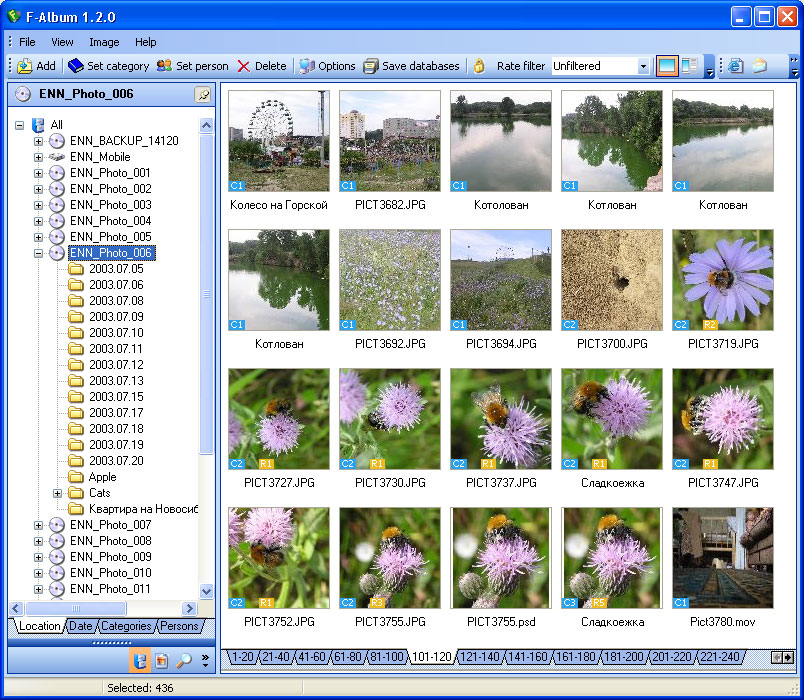F-Album
This programme is presented to you by:
-
Novosibirsk
Russian Federation
| pad [at] enins [dot] com | |
| Phone | +7-800-542-8954 |
| Facsimile | +7-800-542-8954 |
| Website | fineapp.com |
| Category: | Graphic Apps / Gallery & Cataloging Tools |
| Version: | 1.8.0 |
| Release date: | 2007-04-17 |
| Size: | 2.1 |
| OS: | Win 98 / 2000 / 2003 / XP |
| Requirements: | A standard Windows PC |
| Languages: | English |
| Downloads: | 0 in April / 136 in total |
Rating: 3.25/10 (4 votes cast)
| Download: | www.fineapp.com/f-album/fasetup.exe |
| Infopage: | www.fineapp.com/f-album |
F-Album is intended for cataloging digital photos and other images stored on your hard disk, as well as on other information-carrying devices (CD, DVD, etc). In other words, it does not really matter where you keep your images – F-Album will allow you to always have a full catalog of your images close at hand.
The key feature of F-Album is its ability to store in its database, along with thumbnails, samples of images as well. A sample (or a miniature) is a small copy of its original image. A user can set size and quality of stored samples, which affects the speed of adding images and the database size.
Using stored samples, F-Album allows to easily create web-galleries without having to access original images. You can also export a sample into a file at any moment and use it as you wish.
You can sort images by the storage location, date, category and persons. Sorting by category is used most frequently. You can build the hierarchic categorization that will be convenient just for you, where one and the same image may be included into any number of categories. Sorting by person is a special category case; however, it is made a separate bookmark for more convenience.
Another distinguished feature of F-Album is its Temporary list. You can «drag» images into this list while working with any section – it can be sorting by storage location, by date, by categories or by persons. After you have finished making your selection, you can save a final list of images as a category or a person, or process your selection some other way (for example, create a web-gallery).
Show / Hide
Here you can subscribe for the update infos for this programme. You will then receive an e-mail notice each time an update has been submitted for this programme.
In order to subscribe for the update infos, please enter your e-mail address below. You will then receive an e-mail with a link, which you need to click in order to confirm you subscription.
You can unsubscribe from the list at any time. For this purpose, you will find a link at the end of each update info e-mail.
This service is completely free of charge for you.