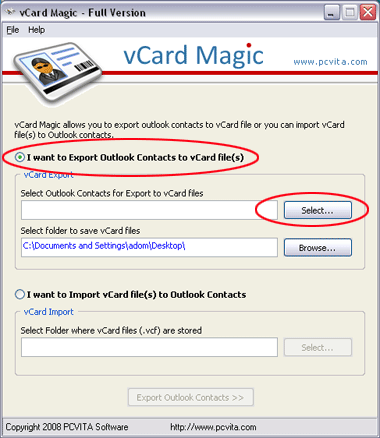Import vCard
This programme is presented to you by:
Marie Gold
411014 Pune
India
| xml [at] vcardmagic [dot] com | |
| Website | www.vcardmagic.com/multiple-vcard-converter.html |
| Category: | System Utilities / File & Disk Management |
| Version: | 2.7 |
| Release date: | 2013-01-23 |
| Size: | 1.64 |
| OS: | Win 7 / 98 / 2000 / Server / XP / Android / BlackBerry / iPhone / iPod / iTouch / Mac OS X / Palm |
| Requirements: | Pentium II 400 MHz, 64 MB RAM, Minimum 10 MB Space |
| Languages: | German, English |
| Downloads: | 1 in April / 16 in total |
Rating: 6.00/10 (1 vote cast)
| Download: | www.pcvita.com/downloads/pcvita-vcard-magic.exe |
| Mirror 1: | www.pcvita.com/downloads/pcvita-vcard-magic.exe |
| Infopage: | www.import.vcardmagic.com |
Import vCard - How to import vCard to Outlook contacts? You are not the alone who are struggling to get an opposite tool that can resolve this issue for always. But this time vCard Importer provides you an import vCard to Outlook software that can import vCard file to Outlook in a very effective way and also provides you the option to import export Outlook contacts to vCard file in vice-versa process. This will help you to create a vCard file for all the Outlook contacts at once. Our vCard Importer software is compatible with all OS version as well as all Outlook versions, so there is no scope to worry about
* Import multiple vCard to Outlook
* Import vCard into Outlook 2010
* Import vCard into Outlook 2007
* Import vCard into Outlook 2003.
You can try our FREE demo version to take a practical overview of the process and know how to import vCard file into Outlook? After this practical overview you can order for the full version of our import vCard into Outlook multiple contact software in $49 only. Our support team is working round the hours to resolve your queries regarding how to import vCard to Outlook and export as well Outlook to vCard contacts working in live. Try it: http://www.import.vcardmagic.com
Show / Hide
Here you can subscribe for the update infos for this programme. You will then receive an e-mail notice each time an update has been submitted for this programme.
In order to subscribe for the update infos, please enter your e-mail address below. You will then receive an e-mail with a link, which you need to click in order to confirm you subscription.
You can unsubscribe from the list at any time. For this purpose, you will find a link at the end of each update info e-mail.
This service is completely free of charge for you.