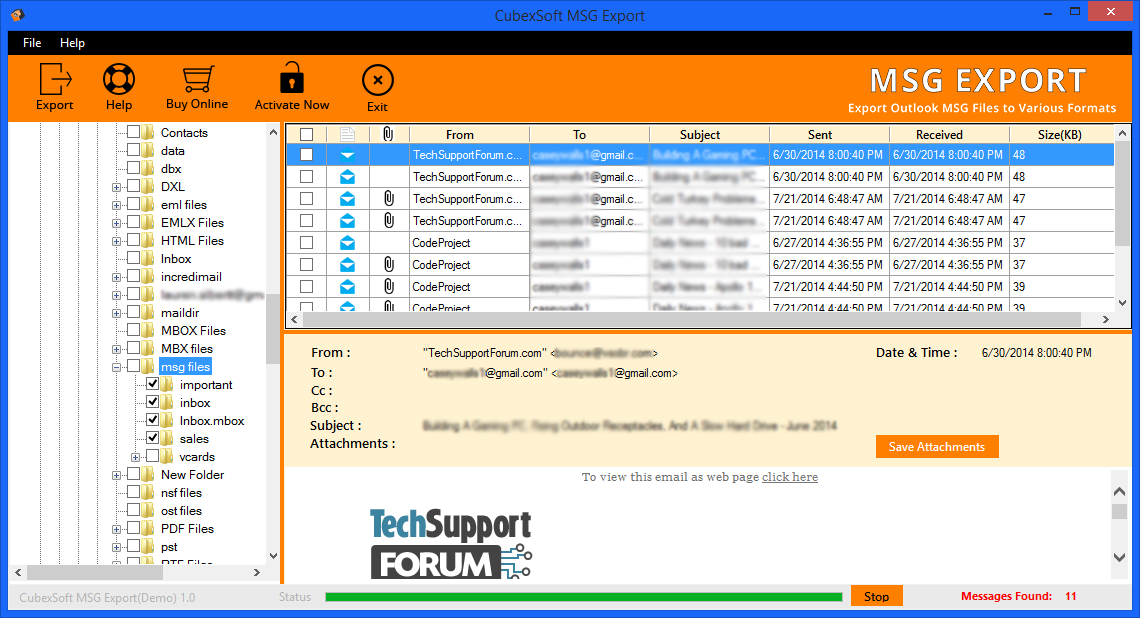Print Multiple Outlook Email as PDF
This programme is presented to you by:
85040-Castelluccio Superiore PZ
85040 Castelluccio Superiore
Italy
| submit [at] downloadtechtools [dot] com | |
| Website | www.downloadtechtools.com/nsf-database-converter.html |
| Category: | System Utilities / File & Disk Management |
| Version: | 1 |
| Release date: | 2020-01-17 |
| Size: | 24.32 |
| OS: | Win 7 / 98 / XP |
| Requirements: | Pentium II 400 MHz, 64 MB RAM, Minimum 10 MB Space |
| Languages: | German, English, Other |
| Downloads: | 1 in March / 98 in total |
Rating: 2.60/10 (5 votes cast)
| Download: | www.downloadtechtools.com/trial/cs/msg-export.exe |
| Mirror 1: | www.downloadtechtools.com/trial/cs/msg-export.exe |
| Infopage: | downloadtechtools.com/batch-convert-outlook-msg-to-pdf-file.html |
MSG to PDF is a perfect tool designed with multiple options and benefits for the users. It allows user to print multiple Outlook email as PDF without installation of MS Outlook. The tool offers the option for its user to select the required MSG files for export into PDF format. The tool does not affect the format of emails and print multiple Outlook email as PDF with exact attachment and accurate formatting. Free edition of tool is available for checking the working process of a software. The user can print multiple Outlook email as PDF up to 10 MSG file for free of cost. For unlimited process to print multiple Outlook email as PDF, user have to buy a license key of software.
Show / Hide
Here you can subscribe for the update infos for this programme. You will then receive an e-mail notice each time an update has been submitted for this programme.
In order to subscribe for the update infos, please enter your e-mail address below. You will then receive an e-mail with a link, which you need to click in order to confirm you subscription.
You can unsubscribe from the list at any time. For this purpose, you will find a link at the end of each update info e-mail.
This service is completely free of charge for you.