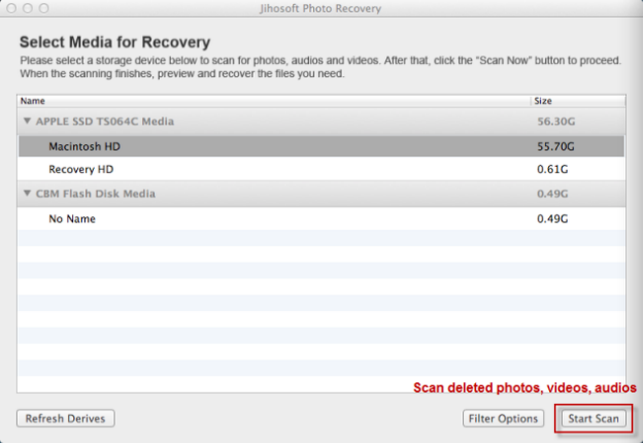Jihosoft Photo Recovery for Mac
This programme is presented to you by:
Nanhai Road
518000 Shenzhen
China
| coderchiu [at] gmail [dot] com | |
| Phone | 867558312765 |
| Facsimile | 867558312765 |
| Website | www.jihosoft.com |
| Support | www.jihosoft.com/help/support.html |
| Category: | System Utilities / Backup & Restore |
| Version: | 2 |
| Release date: | 2019-07-18 |
| Size: | 1.16 |
| OS: | Mac OS X, Mac OS X 10.5 |
| Requirements: | OS: Mac OS X 10.5-10.8 |
| Languages: | German, English |
| Downloads: | 1 in March / 7 in total |
Rating: 0/10 (0 votes cast)
| Download: | www.jihosoft.com/dl/JihosoftPhotoRecovery.pkg |
| Infopage: | www.jihosoft.com/recovery/photo-recovery-mac.html |
Jihosoft Photo Recovery for Mac is a powerful tool allows users to recover lost, deleted, formatted, or inaccessible photos, videos, and audios from your Mac & most other storage devices. With the help of it, recover photos on Mac-based hard drive, external hard drive, digital camera, Android phone, memory card, etc can be quite easy. In simply few clicks, the recovery process will be finished.
Key Features
- Recover photos, videos and music files in all popular formats
- Preview recoverable files before you decide to recover them
- Retrieve photos lost due to any image lose scenarios
- Recover photos with fast speed and easy-to-use interface
Recover All Your Photos, Videos and Audios
Jihosoft Photo Recovery for Mac doesn't only lets you recover images, but also video and audio files. No matter your files are lost due to accidental deletion, formatting, virus attack, improper device usage, etc, you can bring them back with ease.
Most popular picture, video and audio file formats are supported, like JPG, PNG, BMP, GIF, MP4, AVI, MOV, MKV, 3GP, 3G2, etc.
Recover Photos on Mac from Any Storage Mediums
With powerful recovery ability, you can get photos back from most of your storage devices, like hard drive, digital camera, flash cards, USB stick, memory card, SD card, etc. Just connect the device to computer and perform the Mac photo recovery in few clicks.
Preview before deciding to Recover or Not
When the scanning finishes, all the recoverable files will be listed for you in the scanning result. You can preview them before recovery. It lets you evaluate recovery quality in advance. You only need to select the ones you want to restore and click recover button to bring lost files back.
Show / Hide
Here you can subscribe for the update infos for this programme. You will then receive an e-mail notice each time an update has been submitted for this programme.
In order to subscribe for the update infos, please enter your e-mail address below. You will then receive an e-mail with a link, which you need to click in order to confirm you subscription.
You can unsubscribe from the list at any time. For this purpose, you will find a link at the end of each update info e-mail.
This service is completely free of charge for you.