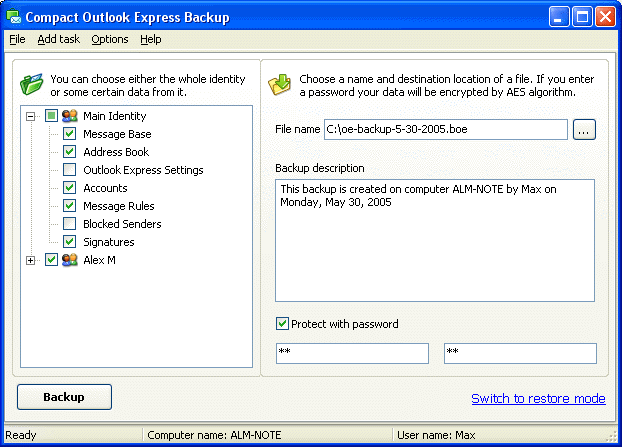Compact Outlook Express Backup
This programme is presented to you by:
Novo-Sadovaya 339-133
443125 Samara
Russian Federation
| info [at] almersoft [dot] com | |
| Phone | (8462) 34-31-18 |
| Facsimile | (8462) 34-31-18 |
| Website | www.almersoft.com |
| Category: | System Utilities / Backup & Restore |
| Version: | 3 |
| Release date: | 2008-10-01 |
| Size: | 1.71 |
| OS: | Win 98 / 2000 / 2003 / ME / XP |
| Requirements: | 16 MB RAM, free space on HDD 2 MB |
| Languages: | German, English |
| Downloads: | 0 in April / 36 in total |
Rating: 2.50/10 (2 votes cast)
| Download: | www.almersoft.com/download/cbackup.exe |
| Infopage: | www.almersoft.com/products/outlook-express-backup |
Need a simple yet reliable solution for making a reserve copy of your Outlook Express e-mail accounts? Try entering "Outlook Express backup" and you will drown in information. Over 450000 links, several dozens different applications and no "This is the right one for you!" sign. Or, if you don't want to waste your time, simply download Compact Outlook Express Backup. It's the only Outlook Express backup tool that comes with a two-button interface. Yep, Backup and Restore are the only buttons you'll see. Pretty uncomplicated, isn't it? Yet Compact Outlook Express Backup is still a flexible tool with some muscles. This utility does not back up e-mail messages exclusively. It is capable of making a reserve copy of an e-mail account that contains account settings, general settings, signatures, rules, and a list of block senders as well. It's up to you what you information you want to save. Second, each backup is date-stamped and you can add your comment too. This is especially helpful when you have several Outlook Express accounts to take care of, whether in home or office. Finally, the reserve copies can be password-protected. After all, e-mail is very personal and confidential. Most people would object to others reading it, so protecting e-mail backups with a password makes perfect sense.
While Compact Outlook Express Backup is a great way to assuage one's concerns about e-mail safety, this tool is perfect for transferring Outlook Express e-mail accounts from one PC to another, especially when older PC is being replaced by a newer one. Why waste all that time for copying data, setting up new accounts, then changing settings, entering old message rules and doing other routine if you could simply copy the reserve copy and restore it?
So do yourself a favor - don't squander your valuable time getting tangled in the web. Try Compact Outlook Express Backup now!
Show / Hide
Here you can subscribe for the update infos for this programme. You will then receive an e-mail notice each time an update has been submitted for this programme.
In order to subscribe for the update infos, please enter your e-mail address below. You will then receive an e-mail with a link, which you need to click in order to confirm you subscription.
You can unsubscribe from the list at any time. For this purpose, you will find a link at the end of each update info e-mail.
This service is completely free of charge for you.