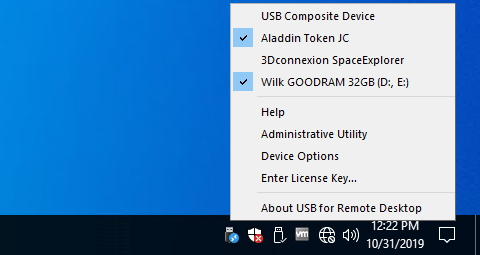USB for Remote Desktop
This programme is presented to you by:
120 Baker Street
W1U 6TU London
United Kingdom
| submit [at] fabulatech [dot] com | |
| Phone | +44 (0)151 324-3249 |
| Facsimile | +44 (0)151 324-3249 |
| Website | www.fabulatech.com |
| Category: | System Utilities / Other |
| Version: | 6.2.16 |
| Release date: | 2024-10-14 |
| Size: | 61.37 |
| OS: | Win 7 / 8 / 10 / 11 / Server / Linux / macOS |
| Requirements: | no special |
| Languages: | German, English |
| Downloads: | 0 in November / 27 in total |
Rating: 2.20/10 (5 votes cast)
| Download: | www.usb-over-network.com//dists/usbrdp/usb-for-remote-desktop.zip |
| Infopage: | www.usb-over-network.com/usb-for-remote-desktop.html |
Challenge of USB redirection to Remote Desktop
When you work in a remote desktop environment, getting access to your locally plugged USB devices can be quite problematic. In some cases you still can use some workarounds like plugging the USB device into the remote machine directly but in the most cases it’s not a solution.
FabulaTech solution
USB for Remote Desktop is a software allowing redirection of locally plugged USB devices to your remote desktop session. It appears like the USB device is plugged directly to the remote side.
The program consists of Server and Workstation parts. The Workstation part is installed on the local computer or thin client where USB devices are physically plugged.
The Server part is installed on the remote side you are connecting to. It makes redirected USB devices available for remotely logged users.
The program supports a wide range of USB hardware and does not require any special configuration.
Cross-platform support
USB for Remote Desktop supports Windows and Linux remote desktops.
It does not matter what protocol is used for accessing the remote side —
Microsoft RDP, Citrix ICA, Amazon WSP, NICE DCV, VMware Blast, or Teradici PCoIP.
It does not matter what environment is used —
Microsoft Azure, Windows 365, Remote Desktop Services, Citrix Virtual Apps and Desktops, VMware Horizon, Amazon Workspaces, etc.
Any compatible Windows and Linux Client software can be used for accessing the remote Windows and Linux side. And there is no need to change firewall settings.
And good news for macOS users! You can redirect USB devices from your Mac to the remote desktop sessions thanks to compatibility between USB over Network for macOS and USB for Remote Desktop. Basically, the macOS version of USB over Network acts as a Workstation part of USB for Remote Desktop.
Driver-free solution
USB for Remote Desktop does not require USB device drivers on the local machine or thin client. So, any new USB device can be redirected
Show / Hide
Here you can subscribe for the update infos for this programme. You will then receive an e-mail notice each time an update has been submitted for this programme.
In order to subscribe for the update infos, please enter your e-mail address below. You will then receive an e-mail with a link, which you need to click in order to confirm you subscription.
You can unsubscribe from the list at any time. For this purpose, you will find a link at the end of each update info e-mail.
This service is completely free of charge for you.