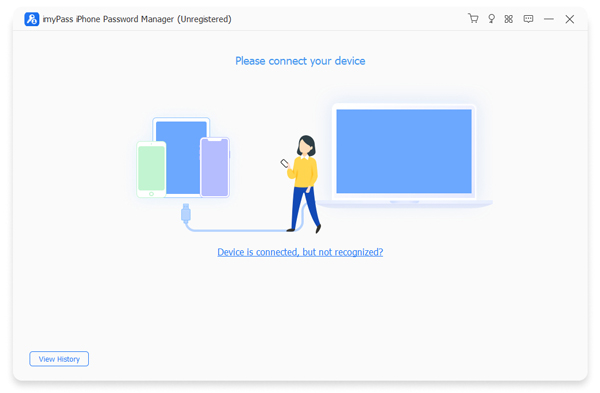imyPass iPhone Password Manager
This programme is presented to you by:
Unit No.12,13/F, Laurels Industrial Cent
999077 Kowloon
China
| submit [at] imypass [dot] com | |
| Website | www.imypass.com |
| Category: | System Utilities / Registry Tools |
| Version: | 1.0.18 |
| Release date: | 2024-04-02 |
| Size: | 2.2 |
| OS: | Win 7 / 8 / 10 / 11 / XP |
| Requirements: | 1G RAM or more, 1GHz Intel/AMD CPU or above |
| Languages: | German, English, Other |
| Downloads: | 0 in May / 15 in total |
Rating: 1.50/10 (4 votes cast)
| Download: | www.imypass.com/download/iphone-password-manager.exe |
| Infopage: | www.imypass.com/iphone-password-manager |
People may need a password management tool to help them deal with multiple accounts passwords, like Wi-Fi accounts, email accounts, Apple ID, web/app passwords and credit card information etc. imyPass iPhone Password Manager will meet your need if you want to save your passwords in a secure way.
Key functions:
1. View various kinds of passwords
imyPass iPhone Password Manager is able to check all kinds of passwords saved on your iOS devices, including Wi-Fi accounts, web/app passwords, email accounts, credit card information, Apple ID, screen time password, etc.
2. Export all password information
With imyPass iPhone Password Manager, you are able to manage your passwords. It enables you to scan all your passwords, so that you can organize and choose to export them to a .csv file for backing up or sharing.
3. View the scan history
imyPass iPhone Password Manager will record all the scanning histories, you are able to view the scan histories to check the previous scanned passwords so you will not lose your passwords information when changing devices.
4. Easy and safe to use
imyPass iPhone Password Manager comes with a humanized interface, you can manage, view, export, and share your passwords in one click, it will also protect your passwords saved on your iPhone securely.
Show / Hide
Here you can subscribe for the update infos for this programme. You will then receive an e-mail notice each time an update has been submitted for this programme.
In order to subscribe for the update infos, please enter your e-mail address below. You will then receive an e-mail with a link, which you need to click in order to confirm you subscription.
You can unsubscribe from the list at any time. For this purpose, you will find a link at the end of each update info e-mail.
This service is completely free of charge for you.