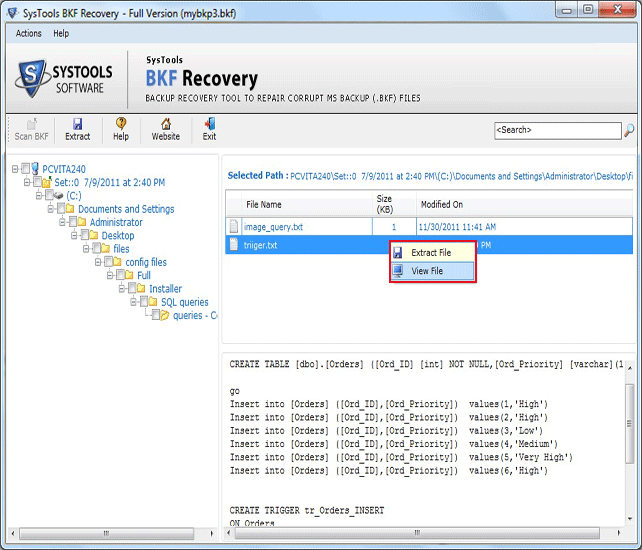How do I Repair BKF File
This programme is presented to you by:
Fischer Coras
581014 Moscow
Russian Federation
| bkf [at] systoolsbkfrepair [dot] com | |
| Phone | 9213568345 |
| Facsimile | 9213568345 |
| Website | www.systoolsbkfrepair.com/backupfile-contains-unrecognizeddata.html |
| Category: | System Utilities / Backup & Restore |
| Version: | 5.8 |
| Release date: | 2014-03-31 |
| Size: | 2.57 |
| OS: | Win 7 / 98 / 2000 / Server / XP |
| Requirements: | Pentium II 400 MHz, 64 MB RAM, Minimum 10 MB Space |
| Languages: | German, English |
| Downloads: | 0 in April / 13 in total |
Rating: 1.00/10 (1 vote cast)
| Download: | www.systoolsbkfrepair.com/dl/setup-bkf-repair.exe |
| Infopage: | www.systoolsbkfrepair.com/how-to-i-repair-bkf-file.html |
Are you facing problem like “Unable to open Windows BKF file”, in such type condition you need BKF Repair Software is the perfect repair program to repair corrupt BKF file which is resolve your query like How do I repair BKF file after corrupted NTBackup database in your windows system? Just try demo version of BKF repair software that assist you to repair corrupted Windows BKF files with easy steps. You need to just follow the simple steps for recovery:
1. Firstly, open BKF Recovery software.
2. Now, import damaged BKF file.
3. Start the scanning process.
4. After the complete scanning process you can preview all BKF file databases.
5. Last, save BKF file database on your system.
You can try the Trial version of BKF Repair Software that is available online and free of cost. By using demo version you can fully get the judgment before buying the software for repair backup file. Buy full version of BKF repair software at $89 only to repair UNLIMITED corrupt BKF files quickly or easily.
Show / Hide
Here you can subscribe for the update infos for this programme. You will then receive an e-mail notice each time an update has been submitted for this programme.
In order to subscribe for the update infos, please enter your e-mail address below. You will then receive an e-mail with a link, which you need to click in order to confirm you subscription.
You can unsubscribe from the list at any time. For this purpose, you will find a link at the end of each update info e-mail.
This service is completely free of charge for you.