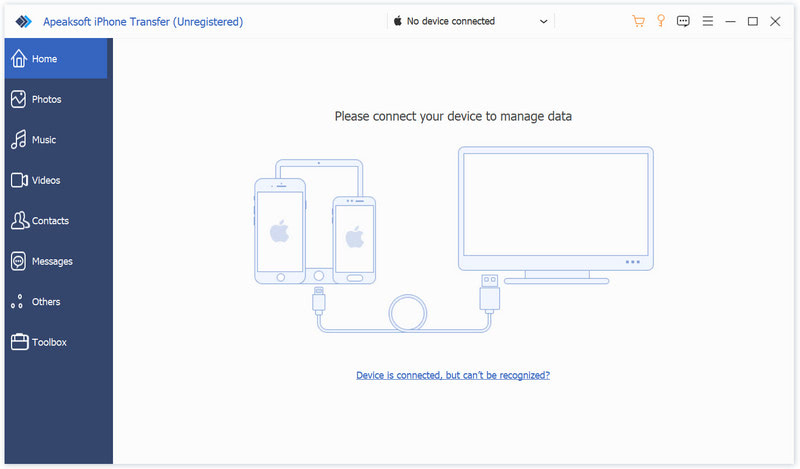Apeaksoft iPhone Transfer
This programme is presented to you by:
Building 2,No.109,Software Avenue,Yuhuat
210000 Nan Jing
China
| submit [at] apeaksoft [dot] com | |
| Phone | none |
| Facsimile | none |
| Website | www.apeaksoft.com |
| Support | www.apeaksoft.com/support |
| Category: | System Utilities / Backup & Restore |
| Version: | 2.1.26 |
| Release date: | 2024-11-13 |
| Size: | 1.73 |
| OS: | Win 7 / 8 / 10 / 11 / XP |
| Requirements: | CPU: 1GHz Intel/AMD CPU or above, RAM: 1G RAM or more |
| Languages: | German, English, Other |
| Downloads: | 1 in April / 18 in total |
Rating: 2.11/10 (9 votes cast)
| Download: | downloads.apeaksoft.com/iphone-transfer.exe |
| Infopage: | www.apeaksoft.com/iphone-transfer |
Apeaksoft iPhone Transfer is the first-granted data transfer software which does well in file transfer between iOS devices and computer. It can transfer videos, music, photos and any other multimedia files from computer to iOS device, including iPhone/iPad/iPod Touch, etc. Even if the video/audio files are incompatible with your devices, it can convert these video/audio files automatically before transferring. In addition, it enables you to back up contacts and SMS to your computer and transfer files between any two iOS devices.
Key functions:
1. Transfer files
It is flexible file transfer software which not only transfers files from iOS to computer, but also transfers data between two iOS devices. Moreover, it lets you manage data between iTunes and iOS devices.
2. Best iTunes alternative
Apeaksoft iPhone Transfer is the best iTunes replacement, which enables you to organize your iTunes library in clicks. You can manage your media files separately on Music, Movies, TV Shows, Podcasts, iTunesU, Ringtones, Audio Books and Voice Memos.
3. Manage iOS files
This powerful iOS data transfer software is superior to iTunes, because it does more than iTunes. You can manage your iOS music, videos, ringtones, single contact or group contacts, etc. You can also edit media files like deleting, renaming, creating playlists, etc.
4. Make ringtone and convert HEIC pictures
Apeaksoft iPhone Transfer could not only transfer various data but also make ringtones easily. You could make your own ringtones and add the created ringtone to device directly. In addition, it is able to convert the HEIC pictures to other common formats.
Show / Hide
Here you can subscribe for the update infos for this programme. You will then receive an e-mail notice each time an update has been submitted for this programme.
In order to subscribe for the update infos, please enter your e-mail address below. You will then receive an e-mail with a link, which you need to click in order to confirm you subscription.
You can unsubscribe from the list at any time. For this purpose, you will find a link at the end of each update info e-mail.
This service is completely free of charge for you.