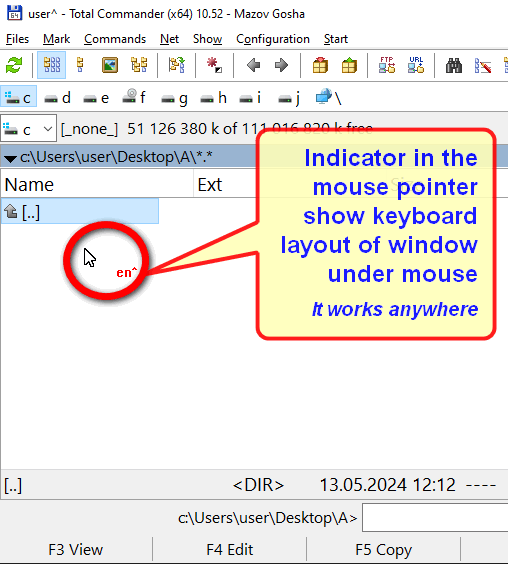Aml Maple Portable Edition
This programme is presented to you by:
Dumm Street, 1
117321 Moscow
Russian Federation
| amlpages [at] rambler [dot] ru | |
| Website | www.amlpages.com |
| Category: | System Utilities / Automation Tools |
| Version: | 7.49 |
| Release date: | 2025-04-08 |
| Size: | 1.41 |
| OS: | Win 7 / 8 / 10 / 2000 / 2003 / Server / XP |
| Requirements: | Windows 2000/XP/Vista/Win7/8.x/10/11; 16 MB RAM; 1.5 MB HDD |
| Languages: | German, English |
| Downloads: | 1 in April / 37 in total |
Rating: 3.25/10 (8 votes cast)
| Download: | www.amlpages.com/Source/AmlMaple_pe.zip |
| Infopage: | amlpages.com/home_am.php |
Aml Maple is a new point of view at keyboard layout indicators: simple, modern, flexible. Aml Maple indicates the active layout being currently used (the language you are typing at this particular moment). It is always in front of you, exactly at the place you are typing!
An usage is very simple. For example, you can configure the red cursor for English and blue cursor one for French. Once you change your language layout, the cursor color will be is changed accordingly.
It's easy to find - just look at the typing place or mouse cursor.
It's easy to understand - current layout can be indicated with colored symbols and/or national flag icon.
It's easy to use - indicator is compatible with absolutely most of the programs: both windowed and console.
It's easy to setup - 8 interface languages, 30 language layouts are supported out-of-box.
Aml Maple is a helpful indicator for the currently used keyboard layout. The indication is configurable and might be done in two ways either by text cursor or mouse pointer or both of them.
The indication in the text cursor is done by changing its color and indicating the language name to or below of the cursor. The cursor width is also configurable. The indication in the mouse pointer is done by showing either the language name or country flag next to the mouse pointer.
The program has a multi-language interface and help files. It's available in English, Russian, Korean, Ukrainian and others.
Show / Hide
Here you can subscribe for the update infos for this programme. You will then receive an e-mail notice each time an update has been submitted for this programme.
In order to subscribe for the update infos, please enter your e-mail address below. You will then receive an e-mail with a link, which you need to click in order to confirm you subscription.
You can unsubscribe from the list at any time. For this purpose, you will find a link at the end of each update info e-mail.
This service is completely free of charge for you.