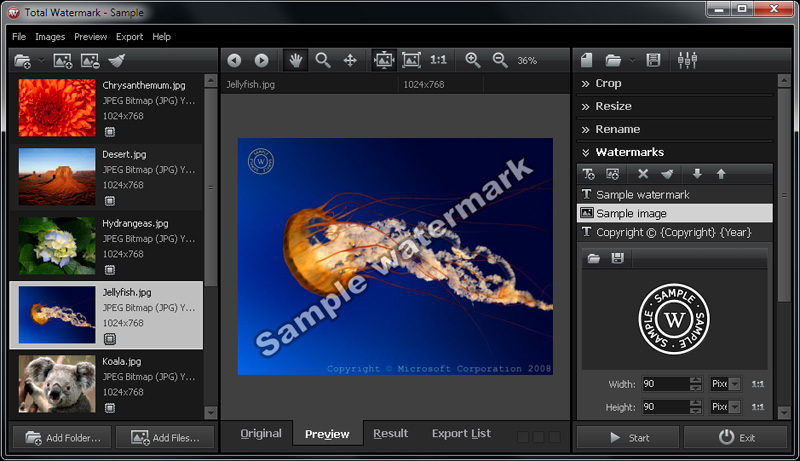Total Watermark Professional
This programme is presented to you by:
Malyshko 13a, 115
02192 Kyiv
Ukraine
| info [at] watermark-software [dot] net | |
| Website | www.watermark-software.net |
| Support | www.watermark-software.net |
| Category: | Graphic Apps / Converters & Optimizers |
| Version: | 1.6.754 |
| Release date: | 2018-07-22 |
| Size: | 8.9 |
| OS: | Win 7 / 2003 / XP |
| Requirements: | Standard Windows PC |
| Languages: | German, English |
| Downloads: | 0 in November / 33 in total |
Rating: 4.00/10 (3 votes cast)
| Download: | www.watermark-software.net/files/TotalWatermarkPro-Setup.exe |
| Mirror 1: | www.watermark-software.net/files/TotalWatermarkPro.zip |
| Infopage: | www.watermark-software.net |
The best way to protect your digital photos is by watermarking them, i.e. placing a faint logo or text superimposed over the top of the photo. Posting a copyright message or corporate logo on your proprietary photos cools down folks' desire to copy and use the photos without permission.
Photo watermarking is pretty easy, as long as you have the right software. With Total Watermark Professional, you can watermark-protect dozens of your photos within a few minutes. Its batch watermarking feature allows you to quickly sign or protect appreciable numbers of your photos, freeing you from the weary routine of applying the watermark stamps by hand.
There is a variety of photo watermarking options, including signing with logo or other recognizable image, pattern or text. The software works great with images of various formats and plain text and allows applying numerous effects - translucency, gradients, contours, etc. - to your watermark objects. With the automatic EXIF / IPTC retrieval, the application can create watermarks for you in the fully automatic mode.
Being an efficient watermark solution, the application also includes functionality for editing photos and creating photo albums. The tools include crop, excess removal, photo tune-up, rename, resize, and Web optimize. These too can be applied automatically, in the batch mode, or by hand, one photo after another. But the most exciting part of this all is that you can watch the result right away, while adjusting the settings for the target photo.
You can save your watermarked photos in a variety of formats, just choose the one that best suits for your case. If there are more photos to come that you want to watermark the same way, just save your settings in a template and reuse them later, whenever they are needed. Also, you can upload images to a website or most popular social networks.
We aimed to make our photo watermarking software suitable for both savvies and newbies.
Show / Hide
Here you can subscribe for the update infos for this programme. You will then receive an e-mail notice each time an update has been submitted for this programme.
In order to subscribe for the update infos, please enter your e-mail address below. You will then receive an e-mail with a link, which you need to click in order to confirm you subscription.
You can unsubscribe from the list at any time. For this purpose, you will find a link at the end of each update info e-mail.
This service is completely free of charge for you.