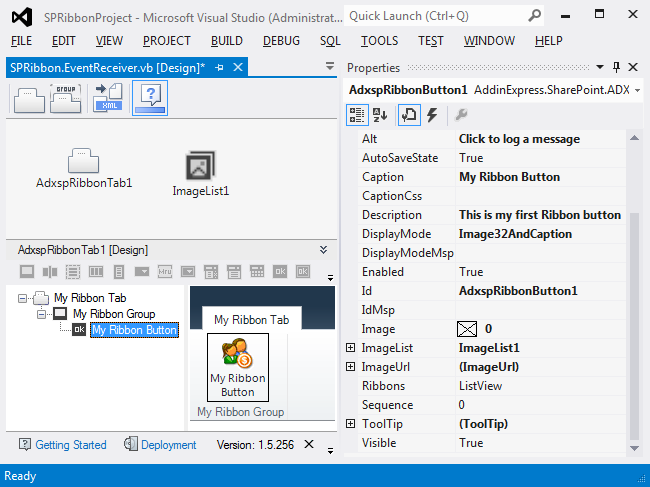Ribbon Designer for SharePoint
This programme is presented to you by:
149, Barykina st.
246000 Gomel
Belarus
| support [at] add-in-express [dot] com | |
| Phone | +375 291 944101 |
| Facsimile | +375 291 944101 |
| Website | www.add-in-express.com |
| Category: | Development / Components & Libraries |
| Version: | 1.0 |
| Release date: | 2011-12-25 |
| Size: | 6.93 |
| OS: | Win Vista |
| Requirements: | Visual Studio 2010; .NET Framework 4.0 |
| Languages: | German, English |
| Downloads: | 1 in March / 29 in total |
Rating: 1.00/10 (3 votes cast)
| Download: | www.add-in-express.com/files/adx1ribbondesignersetup/adxsp-v100-b250-trial.zip |
| Infopage: | www.add-in-express.com/office365-sharepoint-ribbon-designer/index.php |
This is a true RAD tool for creating custom ribbons for your SharePoint and Office 365 solutions without learning Ribbon XML.
Specialized components of the Ribbon Designer allow you to quickly build custom SharePoint ribbons and add a new ribbon to your existing project. The Ribbon Designer components are integrated inside of Visual Studio and make creating custom ribbons really simple, whether you develop for on-premise SharePoint or Office 365 online.
You use visual designers to handle all routine tasks while you focus on your applied code that implements your business rules. You use visual designed to:
- Add you own tabs or groups
- Extend built-in tabs or groups
- Customize contextual groups
- Specify and control positions and visibility of your custom controls
- Replace built-in controls with your own
- Enable or disable controls
- Handle server-side and client-side Ribbon events
Sandboxed solutions for all plans of Microsoft Office 365 starting from plan P to E4 are supported. So, no matter what kind of solutions you develop for your on-premise SharePoint or Office 365, internal-use prototypes or worldwide distributed Office 365 applications - the Ribbon Designer is a comprehensive tool for you.
For full details, please visit:
http://www.add-in-express.com/office365-sharepoint-ribbon-designer/index.php
Show / Hide
Here you can subscribe for the update infos for this programme. You will then receive an e-mail notice each time an update has been submitted for this programme.
In order to subscribe for the update infos, please enter your e-mail address below. You will then receive an e-mail with a link, which you need to click in order to confirm you subscription.
You can unsubscribe from the list at any time. For this purpose, you will find a link at the end of each update info e-mail.
This service is completely free of charge for you.