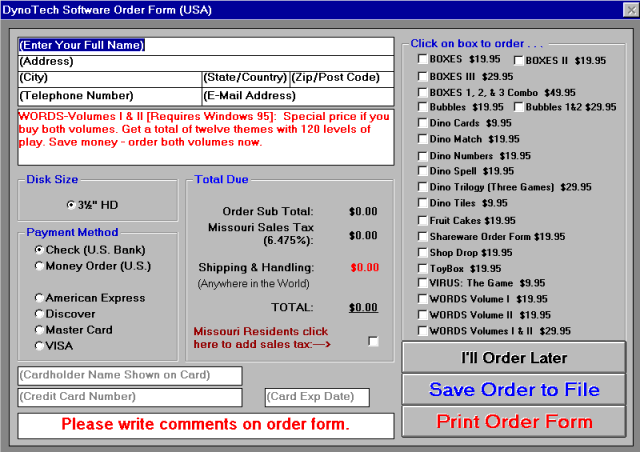Order Form Source Code
This programme is presented to you by:
1448 Kent St
55117-3509 Saint Paul
United States
| info [at] dynotech [dot] com | |
| Phone | 800-396-6832 |
| Facsimile | 612-235-7256 |
| Website | www.dynotech.com |
| Category: | Development / Basic, VB, VB DotNet |
| Version: | 5.2 |
| Release date: | 2002-03-16 |
| Size: | 100 |
| OS: | Win 98 / XP |
| Requirements: | Windows 9x or higher; Visual Basic 3.0 or higher |
| Languages: | English |
| Downloads: | 2 in April / 223 in total |
Rating: 1.30/10 (10 votes cast)
| Download: | dynotech.com/FILES/order32.exe |
| Mirror 1: | neongames.com/dynotech/order32.exe |
| Mirror 2: | gcea.com/dynotech/order32.exe |
| Infopage: | www.dynotech.com/orderfrm.htm |
ATTENTION SOFTWARE AUTHORS: Visual Basic source code will let you add an order
form to your program. This is the order form DynoTech Software has used to sell several
shareware programs in over 90 countries. It allows for multiple products, calculates sales tax,
accepts credit card information, and much more. Copy the form and modify to allow for
ordering from multiple distributors within the same program.
Don't waste your time writing your own order form. Just drop this form into your Visual Basic
program, slap on a menu option, compile, and distribute. Source code includes all *.mak, *.bas,
*.frm, *.frx, *.bmp, and *.ico files you need for a complete project. As an added bonus, you
even get the source code for a basic program interface.
Replace your order.txt file with a professional order form. Make it easier for your customers to
place their order. Order form allows to 'Save to File' for Email and Fax or 'Print' for hard copy
order by fax or mail.
Minimum Requirements: 486 or better CPU; 4MB RAM; Windows 3.x (16-bit version) or
Windows 9x and higher (32-bit version); 256 color VGA; Mouse; Microsoft® Visual Basic 3 or
Visual Basic 6 and higher.
Show / Hide
Here you can subscribe for the update infos for this programme. You will then receive an e-mail notice each time an update has been submitted for this programme.
In order to subscribe for the update infos, please enter your e-mail address below. You will then receive an e-mail with a link, which you need to click in order to confirm you subscription.
You can unsubscribe from the list at any time. For this purpose, you will find a link at the end of each update info e-mail.
This service is completely free of charge for you.