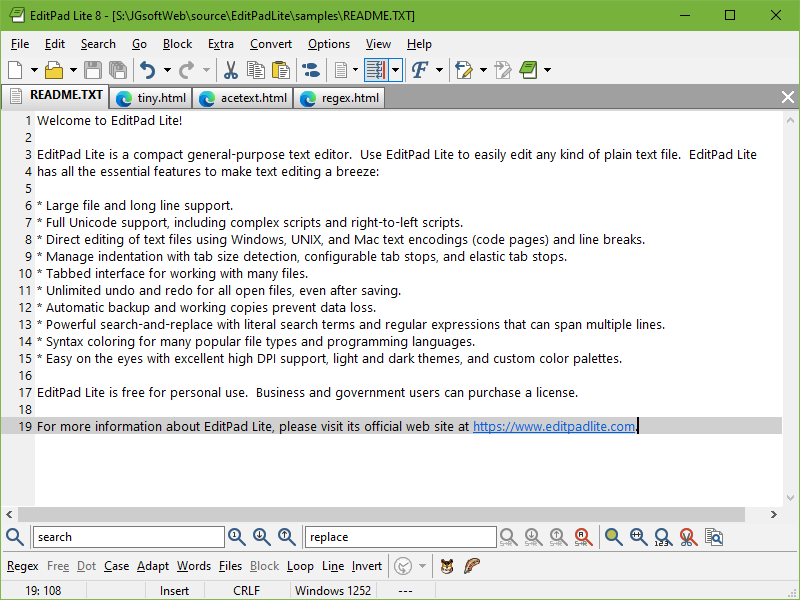EditPad Lite
This programme is presented to you by:
Lerrekensstraat 5
2220 Heist-op-den-Berg
Belgium
| jg [at] jgsoft [dot] com | |
| Website | www.justgreatsoftware.com |
| Category: | System Utilities / Text | Document Editors |
| Version: | 7.2.3 |
| Release date: | 2013-02-22 |
| Size: | 9.04 |
| OS: | Win XP / Vista |
| Requirements: | Windows 2000, XP, Vista, 7, or 8, 32-bit or 64-bit |
| Languages: | English |
| Downloads: | 1 in April / 487 in total |
Rating: 6.25/10 (4 votes cast)
| Download: | www.editpadpro.com/cgi-bin/SetupEditPadLite.exe |
| Infopage: | www.editpadlite.com |
EditPad Lite is a convenient, carefully designed text editor and Notepad replacement. It has all the features a solid text editor needs without any bloat.
You can open as many files at a time as you want, with no arbitrary file size limit and no arbitrary line length limit. You change between the open files by clicking on their tabs. No hassle with heaps of overlapping windows. If you want, EditPad Lite limits itself to one instance, saving you a lot of task switching, and keep an icon visible in the system tray, for quick access.
Save time with the Search and replace that can work across all open files. Reduce frustration with the unlimited undo and redo, which can undo changes even after saving them.
EditPad Lite is fully globalized. You can edit and convert ASCII, ANSI and Unicode files, and work with Windows, Unix and Mac files. Create text files in any language you like, whether that's English, French, Russian or Chinese. EditPad Lite itself has also been translated into many languages, including all documentation. Other language versions can be downloaded from www.editpadlite.com
You can edit structured text files quickly with the many block functions. save parts of your text to disk and insert a file in the current text. Rectangular blocks are supported as well.
You will save paper and ink with the powerful print preview, and options like printer font, margins, headers/footers, etc.
You can adjust the appearance and functionality of EditPad Lite to your own tastes and habits with the many preferences that you can specify. Many settings such as word wrap, line numbering and auto indent can be made for each file type individually. You can also define your own file types.
Install EditPad Lite on a USB stick or other removable device, and carry your favorite text editor with you wherever you go.
Show / Hide
Here you can subscribe for the update infos for this programme. You will then receive an e-mail notice each time an update has been submitted for this programme.
In order to subscribe for the update infos, please enter your e-mail address below. You will then receive an e-mail with a link, which you need to click in order to confirm you subscription.
You can unsubscribe from the list at any time. For this purpose, you will find a link at the end of each update info e-mail.
This service is completely free of charge for you.