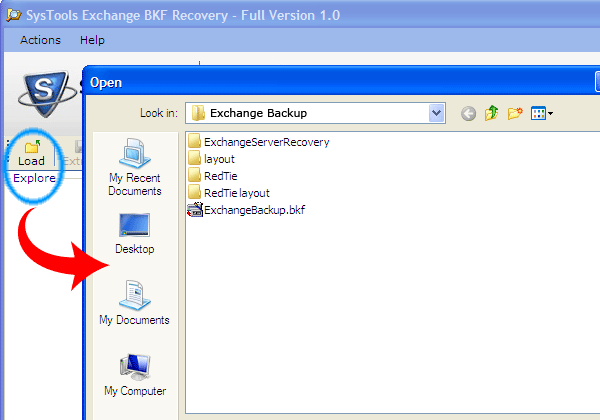Restore Exchange Backup
This programme is presented to you by:
Fischer Coras
581014 Moscow
Russian Federation
| bkf [at] systoolsbkfrepair [dot] com | |
| Phone | 9213568345 |
| Facsimile | 9213568345 |
| Website | www.systoolsbkfrepair.com/backupfile-contains-unrecognizeddata.html |
| Category: | System Utilities / Backup & Restore |
| Version: | 2.2 |
| Release date: | 2014-05-01 |
| Size: | 1,014 |
| OS: | Win 7 / 98 / 2000 / Server / XP / Other |
| Requirements: | Pentium II 400 MHz, 64 MB RAM, Minimum 10 MB Space |
| Languages: | German, English |
| Downloads: | 1 in March / 16 in total |
Rating: 0/10 (0 votes cast)
| Download: | 123dl.org/dl/setup-exchange-bkf-recovery.exe |
| Infopage: | www.systoolsbkfrepair.com/restore-exchange-bkf-file.html |
Right now, we have discovered exchange BKF recovery software which restores all versions of exchange server data within few minutes. If the backup of Exchange server is corrupt then this backup recovery solution is the best exchange backup restore tool to restore exchange mailbox backup data. So, restore Exchange Backup (BKF) file with well accessible Exchange backup repair software. Exchange Database files saved with backup .BKF extension with different databases structures like; .EDB (file) database, .STM (file) database, .LOG (file) database can also be retrieved rapidly using quick recovery techniques by Exchange BKF Recovery Software. Fixing a corrupt Exchange database backup is now an easy task with Exchange BKF recovery tool which is a result oriented program and gives you complete recovery from Exchange Server and restores exchange mailbox backup data consistently. Software successfully supports Exchange Server 2003 and 2007 and runs on almost every version of Windows Operating System 98, ME, 2000, XP, 2003, Vista and Windows 7 & 8. Demo version of Exchange BKF recovery tool provides only preview of repaired data. If it gives you sufficient result and want to fix exchange database backup and extract all these recovered files then you need to get Full Version of Software by paying $189 only.
Show / Hide
Here you can subscribe for the update infos for this programme. You will then receive an e-mail notice each time an update has been submitted for this programme.
In order to subscribe for the update infos, please enter your e-mail address below. You will then receive an e-mail with a link, which you need to click in order to confirm you subscription.
You can unsubscribe from the list at any time. For this purpose, you will find a link at the end of each update info e-mail.
This service is completely free of charge for you.