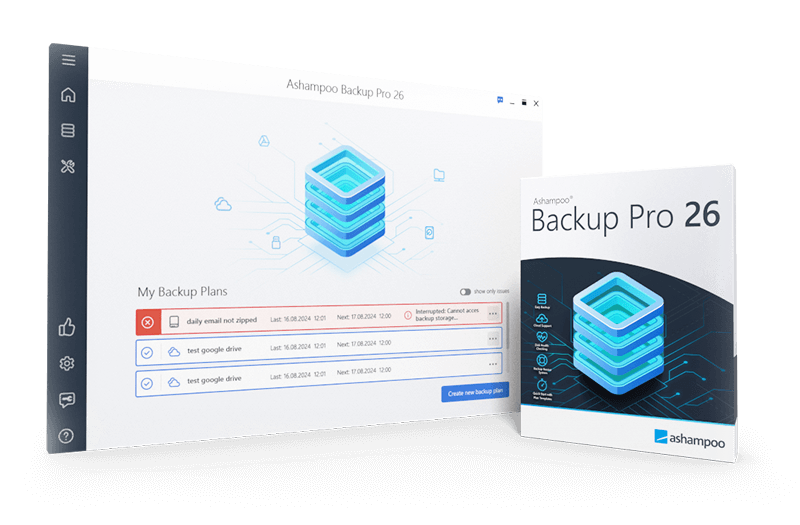Ashampoo Backup Pro 26
This programme is presented to you by:
Schafjückenweg 2
26131 26180 Rastede
Deutschland / Germany
| aw [at] ashampoo [dot] com | |
| Phone | ++49 +4402 9739-200 |
| Facsimile | ++49 +4402 9739-409 |
| Website | www.ashampoo.com |
| Category: | System Utilities / Backup & Restore |
| Version: | 26.03 |
| Release date: | 2025-01-29 |
| Size: | 78.19 |
| Requirements: | Operating System Windows® 11, Windows® 10 (x64) Systems with ARM processors are not supported. … |
| Languages: | German, English |
| Downloads: | 1 in April / 56 in total |
Rating: 3.00/10 (6 votes cast)
| Download: | www.ashampoo.com/ashampoo_backup_pro_26_sm.exe |
| Infopage: | www.ashampoo.com/fr-fr/backup |
Ashampoo Backup Pro 26 is a robust Windows backup solution designed to securely store and restore data, partitions, and bootable operating systems. It features real-time backup capabilities, capturing changes in monitored folders immediately. In the event of hardware failures, Windows errors, or malware attacks, data can be swiftly restored. The software operates in the background, efficiently using minimal resources to maintain system performance. With four compression standards and strong encryption, your backups remain compact and secure against unauthorized access. Users have complete control over backup storage locations, with compatibility across all standard storage media. Additionally, Ashampoo Backup Pro supports uploads to multiple cloud providers, enabling the storage of individual files, folders, or entire partitions according to your needs. Restored backups can be accessed directly via Windows Explorer or the program interface. In case of an operating system failure, a rescue system allows safe booting and data restoration without loss. This rescue system can be conveniently stored on a USB stick or DVD. The program includes self-monitoring features to ensure backup consistency through verification and can perform disk checks for functionality. Templates simplify backup creation with user-friendly presets. The latest version introduces Easy Backup, enabling quick data protection in just two steps. A redesigned main menu enhances navigation, while the updated backup overview provides a clear status display. Backups can now be renamed post-creation if their contents change. Version 26 also offers improved performance and stability, ensuring a seamless backup experience.
- Fast two-step data protection with Easy Backup
- Greatly improved performance and stability
- Real-time backups
- State-of-the-art rescue system
- Plug & Play backups
- Bitlocker support
- Future-proof cloud support
- No strain on your system
- Full clarity with Backup Viewer
- All-round protection with hard disk checkups
Show / Hide
Here you can subscribe for the update infos for this programme. You will then receive an e-mail notice each time an update has been submitted for this programme.
In order to subscribe for the update infos, please enter your e-mail address below. You will then receive an e-mail with a link, which you need to click in order to confirm you subscription.
You can unsubscribe from the list at any time. For this purpose, you will find a link at the end of each update info e-mail.
This service is completely free of charge for you.