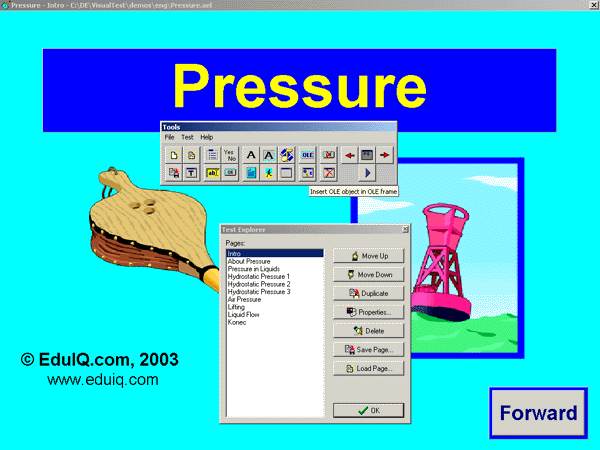Advanced eLearning Builder
This programme is presented to you by:
Damjan Kriznik s.p.
2288 HAJDINA
Slovenia
| software-info [at] eduiq [dot] com | |
| Phone | +386 31 561 375 |
| Website | networklookout.com |
| Category: | Education / Teaching & Training Tools |
| Version: | 3.6.20 |
| Release date: | 2011-06-15 |
| Size: | 2.16 |
| OS: | Win 98 / 2000 / 2003 / ME / XP |
| Requirements: | P 300Mhz, 64Mb Ram |
| Languages: | English |
| Downloads: | 0 in April / 632 in total |
Rating: 3.63/10 (8 votes cast)
| Download: | www.eduiq.com/dwn/setadvelb.exe |
| Infopage: | www.eduiq.com/elearning.htm |
The Advanced eLearning Builder authoring tool is designed for creating e-learning materials such as e-tests, tutorials, quizzes, etc. he created test can be compiled to EXE form. The system enables the creation of e-tests, just with several mouse clicks, which contain several types of exercises. By planning exercises in visual mode, exercises can be designed, corrected, examined, complemented, and updated in a simple and survivable way. Various elements such as gap-fill tasks, multiple choices, and alternative questions are used to set tests questions. Additionally, many other elements such as various types of texts, graphics, multimedia, Object Linking and Embedding - OLE, and buttons ensure that your test has an attractive look and professional feel. And, all these elements can be easily moved and resized using a mouse. Elements offer various customization possibilities including changing colors, fonts, and contents; thus, creating and modifying all kinds of e-tests is quick and easy. Visual design mode allows the building of e-learning materials in a simple and comprehensive way. Therefore, you can always see exactly how the final test to be deployed to students will look. Additionally, built-in dynamic resolution assures you that a test will automatically adjust to all possible screen resolutions that end-users may have so the look won't be deformed in any way.Advanced eLearning Builder also contains many pre-defined test templates that allow you to make professional looking tests in no time at all. This way, creating e-tests is as easy as editing text in a word processor, which allows beginners to start using the application immediately.An additional feature of Advanced eLearning Builder is test flow control, which allows you to write teaching sequences that can adjust to the students' knowledge and supply students with additional information when needed. This way, individualization is granted.
Show / Hide
Here you can subscribe for the update infos for this programme. You will then receive an e-mail notice each time an update has been submitted for this programme.
In order to subscribe for the update infos, please enter your e-mail address below. You will then receive an e-mail with a link, which you need to click in order to confirm you subscription.
You can unsubscribe from the list at any time. For this purpose, you will find a link at the end of each update info e-mail.
This service is completely free of charge for you.