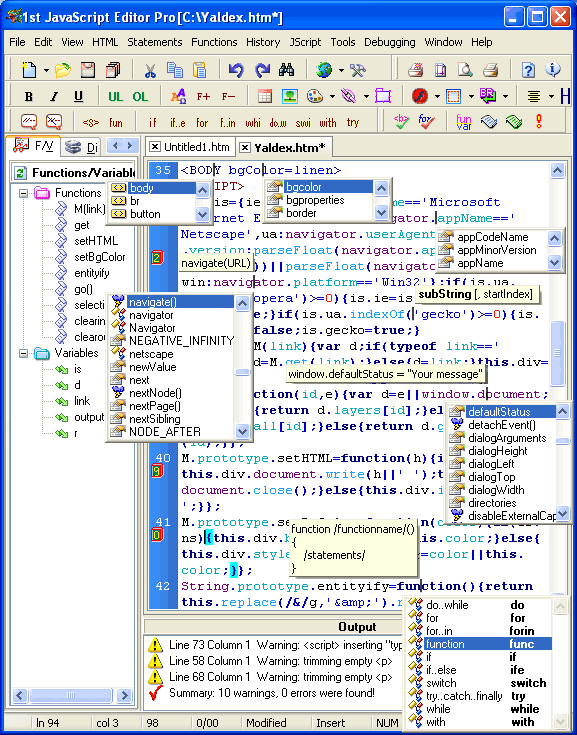1st JavaScript Editor Pro 3.4
This programme is presented to you by:
Russia Rubtsovsk Lenin str 52-25
658207 Rubtsovsk
| csubmit [at] yaldex [dot] com | |
| Phone | 7 38557 31415 |
| Facsimile | 7 38557 31415 |
| Website | www.yaldex.com |
| Category: | Web Development / Java & JavaScript |
| Version: | 3.4 |
| Release date: | 2006-03-17 |
| Size: | 6.03 |
| OS: | Win 98 / 2000 / 2003 / ME / XP |
| Requirements: | Any windows |
| Languages: | English |
| Downloads: | 0 in March / 71 in total |
Rating: 4.57/10 (7 votes cast)
| Download: | yaldex.com/Ready/fjse.zip |
| Mirror 1: | yaldex.com/Ready/fjse.zip |
| Mirror 2: | yaldex.com/Ready/fjse.zip |
| Infopage: | yaldex.com/JSFactory_Pro.htm |
1st JavaScript Editor is advanced JavaScript Editor, Validator and Debugger for beginners and professionals! Beside rich possibilities of editing scripts (JavaScript, HTML, CSS, VBScript, PHP and ASP syntax highlighting, etc) the program offers large snippets library with full collection of DHTML and JavaScript tags, attributes, statements etc.(at whole over 1200), allowing you to insert them into web page by click. JavaScript Editor offers built-in JavaScript Debugger which allows you run and debug JavaScript code one line at a time, and each time, either adding extra code on the fly or checking how variables change in the run of the program. AJAX developers can easily use the program as advanced Ajax Editor. First JavaScript Editor is used for professionally editing JavaScript code and creating animations and other special effects for Web pages using DHTML, CSS and JavaScript. JavaScript Editor can help you navigate through code using built-in "Functions and Variables" navigator. Program uses Intellisense to simplify writing of code and make it more error-free. IntelliSense provides an array of options that make language references easily accessible. The special effects are pre-made for your use, and 1st JavaScript Editor makes it easy to insert them into your Web pages automatically or manually. This advanced JavaScript Editor allows you to input parameters and properties for the different special effects and then creates the HTML and JavaScript code with a click of a button! Context help (Shift+F1) give you access to over 2000 methods, properties, events etc. of DHTML! Just place cursor on any word in the First JavaScript Editor then press Shift+F1 and get description (with examples) of almost any object of JavaScript, HTML, CSS and DHTML. Now the Editor can highlight matching curly braces. Moreover, JavaScript Editor contains JavaScript tutorial, HTML tutorial, CSS tutorial, Ajax Tutorial, CSS reference, JavaScript reference and HTML reference.
Show / Hide
Here you can subscribe for the update infos for this programme. You will then receive an e-mail notice each time an update has been submitted for this programme.
In order to subscribe for the update infos, please enter your e-mail address below. You will then receive an e-mail with a link, which you need to click in order to confirm you subscription.
You can unsubscribe from the list at any time. For this purpose, you will find a link at the end of each update info e-mail.
This service is completely free of charge for you.