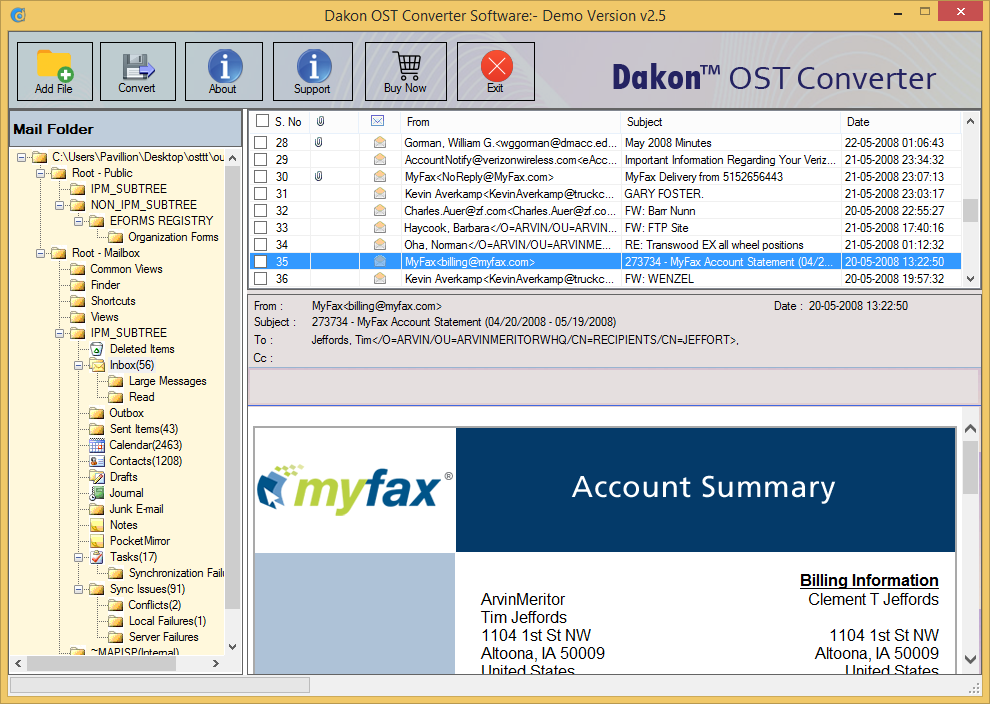Dakon OST Converter
This programme is presented to you by:
#18 Ely Place
10006 New York
United States
| admin [at] dakontools [dot] com | |
| Website | www.dakontools.com/ost-to-pst-converter.html |
| Category: | System Utilities / File & Disk Management |
| Version: | 2.5 |
| Release date: | 2019-05-16 |
| Size: | 4.54 |
| OS: | Win 7 / 8 / 10 / Server / XP / Other |
| Requirements: | Pentium II 400 MHz, 64 MB RAM, Minimum 10 MB Space |
| Languages: | German, English |
| Downloads: | 0 in May / 11 in total |
Rating: 1.50/10 (2 votes cast)
| Download: | www.dakontools.com/dl/Dakon-OST-Converter-Demo.exe |
| Infopage: | www.dakontools.com/ost-to-pst-converter.html |
Dakon OST conversion tool is an easy to use application that can easily perform OST recovery & Exchange OST file conversion task. This OST file converter can smoothly convert OST file to PST, MBOX, MSG, EML, EMLX, HTML, vCard, and vCal file formats. It can recover the password protected as well as encrypted OST file. This tool has advanced features which helps to convert corrupted and damaged OST file. This utility is helpful to recover soft or permanently deleted emails from OST file. The application supports to export selected items from OST file. The application takes only few moments to complete the entire OST file conversion process. To convert OST to PST, this is perfect OST to PST converter utility that preserves all email Metadata (To, Cc, Bcc, Sender’s information, Date/Time, etc.) including attachments, embedded images, HTML formatting, active links, etc. It provides complete conversion of OST file contents such as Mails, Contacts, Calendars, Tasks, Journals, Notes, Custom Folders, etc. It supports all OST file created from any version of Microsoft Outlook such as 2016, 2013, 2010, 2007, 2003. It maintains files and folders hierarchy during OST conversion. Using this utility, you can easily access your inaccessible OST file in any email platform such as Microsoft Outlook, Thunderbird, Apple Mail, Office 365, and etc. This software is available at free of cost at Demo version which provides an ease to understand software’s functionality in a better way. Demo version also allow users to export first 31 items from each folder of OST file. After getting satisfactory result, go for full licensed version to save the entire content of OST file data on desired location and required format.
Show / Hide
Here you can subscribe for the update infos for this programme. You will then receive an e-mail notice each time an update has been submitted for this programme.
In order to subscribe for the update infos, please enter your e-mail address below. You will then receive an e-mail with a link, which you need to click in order to confirm you subscription.
You can unsubscribe from the list at any time. For this purpose, you will find a link at the end of each update info e-mail.
This service is completely free of charge for you.