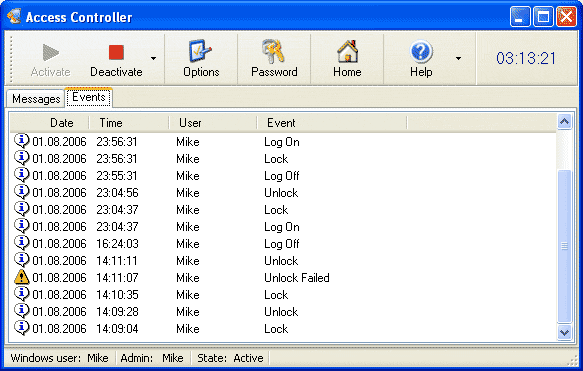Access Controller
This programme is presented to you by:
pc-safety.com
M2K 2L6 Toronto
Canada
| pc-safety1 [at] bigfoot [dot] com | |
| Phone | +1-309-294-0320 |
| Facsimile | +1-309-294-0320 |
| Website | www.pc-safety.com |
| Category: | Security & Privacy / Access Control |
| Version: | 3.314 |
| Release date: | 2013-11-25 |
| Size: | 801 |
| OS: | Win 7 / 98 / 2000 / 2003 / ME / XP |
| Requirements: | n/a |
| Languages: | English |
| Downloads: | 2 in March / 137 in total |
Rating: 1.40/10 (5 votes cast)
| Download: | www.pc-safety.com/download/ac.zip |
| Mirror 1: | www.pc-safety.com/download/ac.zip |
| Mirror 2: | www.pc-safety.com/download/ac.zip |
| Infopage: | www.pc-safety.com/ac.html |
Access Controller is a desktop locking security utility you can use to protect your desktop when you are not near your PC. To activate protection, define a password in Options, and select the Lock command. Password protection can be automatically activated on boot or with a click of an icon in the system tray. You can also log access attempts and enforce a custom background image. Access Controller supports a simple messaging system to allow your visitors to leave short messages on your locked desktop. Access Controller gives you two locking methods: with hiding your desktop and using a screen saver; and without hiding to allow others to see what is happening on your desktop. The second method is good for showrooms where you need to demonstrate something to your customers.
Show / Hide
Here you can subscribe for the update infos for this programme. You will then receive an e-mail notice each time an update has been submitted for this programme.
In order to subscribe for the update infos, please enter your e-mail address below. You will then receive an e-mail with a link, which you need to click in order to confirm you subscription.
You can unsubscribe from the list at any time. For this purpose, you will find a link at the end of each update info e-mail.
This service is completely free of charge for you.