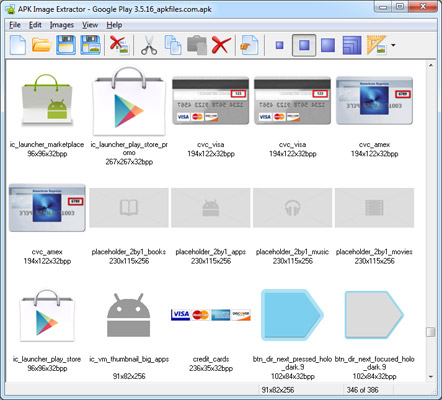APK Image Extractor
This programme is presented to you by:
#101 - 1001 W. Broadway
V6H 4E4 Vancouver, BC
Canada
| null [at] armcode [dot] com | |
| Phone | +1(206)309-0821 |
| Facsimile | +1(206)309-0821 |
| Website | armcode.com |
| Category: | Graphic Apps / Converters & Optimizers |
| Version: | 2 |
| Release date: | 2013-12-22 |
| Size: | 1.3 |
| OS: | Win 7 / 8 / 2000 / 2003 / ME / Server / XP |
| Requirements: | Windows PC |
| Languages: | German, English |
| Downloads: | 3 in March / 39 in total |
Rating: 1.00/10 (1 vote cast)
Android APK Image Extractor offers Android developers and graphic designers an easy way of pulling images from Android APK files. You don't have to learn Android SDK, install JAVA libraries or struggle with the command line. Just launch Android APK Image Extractor, open an APK file and pick images to extract. It's that easy. The available batch mode makes it easy to extract all images from a given APK file, while the ability to specify the exact images to extract makes it easier working with individual pictures.
Android APK Image Extractor is fast, tiny and completely stand-alone. It does not require having Android SDK installed, does not use Java runtime and has no cryptic command line parameters. Instead, you get a clean, simple GUI allowing you to choose an APK file and pick any images you'd like to have extracted. It's just as simple as it gets!
Have a nested multi-volume APK file? Unpacking an APK like that could be a pain if you use command-line tools. But not if you use Android APK Image Extractor! With our tool, all you do is open the APK and select images to extract - regardless of whether the APK is nested, multi-volume or both!
Android APK Image Extractor can pull all types of images including launcher icons, action bar icons, notification and status bar icons, menu icons, dialogs, list view icons, contextual icons, backgrounds and start-up screens, logos and any other types of images in PNG and JPEG formats.
Show / Hide
Here you can subscribe for the update infos for this programme. You will then receive an e-mail notice each time an update has been submitted for this programme.
In order to subscribe for the update infos, please enter your e-mail address below. You will then receive an e-mail with a link, which you need to click in order to confirm you subscription.
You can unsubscribe from the list at any time. For this purpose, you will find a link at the end of each update info e-mail.
This service is completely free of charge for you.