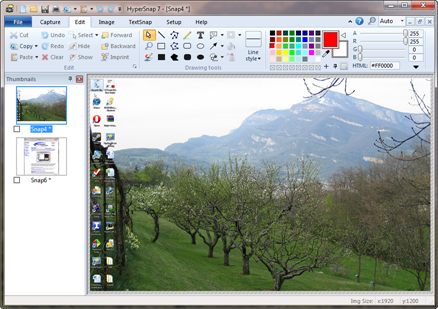HyperSnap
This programme is presented to you by:
345 Zermatt Dr.
15531 Boswell
United States
| gregko [at] hyperionics [dot] com | |
| Phone | 724-964-4441 |
| Facsimile | 425-969-2775 |
| Website | www.hyperionics.com |
| Category: | Graphic Apps / Screen Capture |
| Version: | 8.12.02 |
| Size: | 12 |
| OS: | Win 7 / 8 / 10 / Server |
| Requirements: | Windows Vista or newer, 32 or 64-bit |
| Languages: | German, English |
| Downloads: | 1 in April / 602 in total |
Rating: 3.83/10 (6 votes cast)
| Download: | www.hyperionics.com/downloads/HS7Setup.exe |
| Infopage: | www.hyperionics.com |
HyperSnap is the fastest and easiest way to take screen captures as imagesfrom any part of Windows screen. Combines the power of a first-class screen capture application with an advanced image editing utility - wrapped into one easy-to-use tool!
It's perfect for capturing images that you want to include in your Help system, online tutorials, manuals, training handouts, presentations, marketing materials, Web pages, emails and more. Use HyperSnap to quickly share a picture-perfect representation of anything on your screen, or copy text from error messages, program screens, system folders etc.
HyperSnap is versatile and extremely easy-to-use. You can quickly customize menus and toolbars to fit your needs. Assign your own keyboard shortcuts, create instant toolbars, and even control HyperSnap with voice commands! --- New in ver. 7: Editable shapes in drawing editor, new shapes like callouts and more, thumbnail list of captured images, new user interface, much more.
Show / Hide
Here you can subscribe for the update infos for this programme. You will then receive an e-mail notice each time an update has been submitted for this programme.
In order to subscribe for the update infos, please enter your e-mail address below. You will then receive an e-mail with a link, which you need to click in order to confirm you subscription.
You can unsubscribe from the list at any time. For this purpose, you will find a link at the end of each update info e-mail.
This service is completely free of charge for you.
Comments on HyperSnap
Show / Hide
Jamie of VHQnEnjEY wrote on 2013-06-29:
ich hab es mal eben ausprobiert. unter vista ist das f6ffnen und spciehern etwas schwierig, weil die dialoge keine eingabe annehmen wollen. hm, ich werd es nochmals unter einem win-xp mal ausprobieren.ansonsten: danke ffcr den tipp!