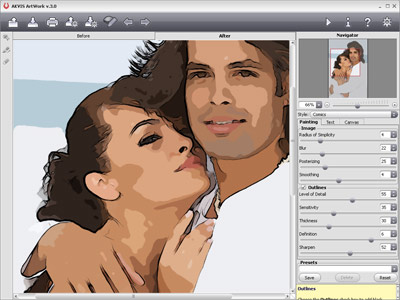AKVIS ArtWork
This programme is presented to you by:
#101 - 1001 W. Broadway Suite 381
V6H 4E4 Vancouver
Canada
| submit [at] akvis [dot] com | |
| Phone | 206-309-0821 |
| Facsimile | 206-984-3919 |
| Website | akvis.com |
| Category: | Graphic Apps / Editors |
| Version: | 7 |
| Release date: | 2012-06-05 |
| Size: | 63.92 |
| OS: | Win 7 / XP / Mac OS X / Mac OS X 10.5 / Mac OS X 10.4 |
| Requirements: | Min 1 Gb RAM; Min display 1024x768; video card: Direct X8+ compatible. |
| Languages: | German, English |
| Downloads: | 0 in December / 35 in total |
Rating: 5.00/10 (6 votes cast)
| Download: | download.akvis.com/akvis-artwork-setup.exe |
| Mirror 1: | download2.akvis.com/akvis-artwork-setup.exe |
| Infopage: | akvis.com/en/artwork/index.php |
AKVIS ArtWork it is designed to imitate different painting techniques. This photo to painting software helps you to create a piece of art out of any digital photo.
AKVIS ArtWork is an ideal solution for your creative expression! Combining advanced technologies with an artistic approach, this AKVIS program is an impressive creative suite and a perfect virtual artist. The transformation of a picture into a painting happens before your very eyes - you can follow the birth of a work of art in real time!
The program offers these painting styles: Oil, Watercolor, Gouache, Comics, Pen & Ink, Linocut, and Pastel.
Create an oil portrait of your friend, a landscape painting or a still life picture. Express yourself in new genres!
You can print the final painting on a color printer, frame it or put it into a ready-made photo frame, or even add some real oil strokes to make the painting real.
Create a greeting card or a poster, and you have a wonderful present for friends and family.
No brushes or paints are required. Just get ArtWork and unleash your creativity.
Young artists and art teachers can use ArtWork to improve painting skills. Those who generally focus too much on details can first simplify their images using ArtWork, then use the result as a reference to paint their own oil painting.
The software includes ready-to-use AKVIS presets which help you start working. They can be applied as is or can be modified. The program lets you save your favorite photo-to-painting settings as a preset and use them in the future. It's possible to import and export your presets.
The software offers Batch Processing support that allows you to create comics from home videos!
AKVIS ArtWork is available in two versions - as a standalone program and as a plugin to a photo editor. The plug-in is compatible with Adobe Photoshop, Photoshop Elements, Corel Paint Shop Pro, etc.
Show / Hide
Here you can subscribe for the update infos for this programme. You will then receive an e-mail notice each time an update has been submitted for this programme.
In order to subscribe for the update infos, please enter your e-mail address below. You will then receive an e-mail with a link, which you need to click in order to confirm you subscription.
You can unsubscribe from the list at any time. For this purpose, you will find a link at the end of each update info e-mail.
This service is completely free of charge for you.