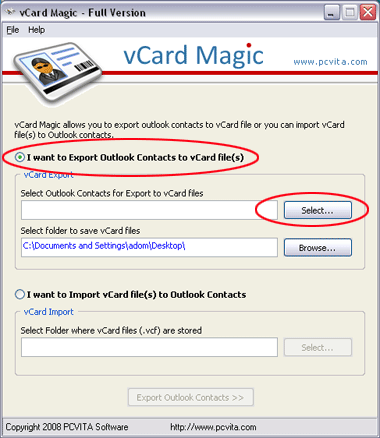Multiple vCard Converter
This programme is presented to you by:
Marie Gold
411014 Pune
India
| xml [at] vcardmagic [dot] com | |
| Website | www.vcardmagic.com/multiple-vcard-converter.html |
| Category: | System Utilities / File & Disk Management |
| Version: | 2.2 |
| Release date: | 2012-03-01 |
| Size: | 1.64 |
| OS: | Win 98 / XP / Vista |
| Requirements: | Pentium II 400 MHz, 64 MB RAM, Minimum 10 MB Space |
| Languages: | German, English |
| Downloads: | 0 in December / 13 in total |
Rating: 0/10 (0 votes cast)
| Download: | www.vcardmagic.com/pcvita-vcard-magic.exe |
| Mirror 1: | www.pcvita.com/downloads/pcvita-vcard-magic.exe |
| Infopage: | www.vcardmagic.com/multiple-vcard-converter.html |
Most users need to import export multiple vCard into Outlook but to make the task effective & quick multiple vCard converter will play a significant role. If you have number contacts waiting to be moved into Outlook or from Outlook to vcard files then you can import multiple vCard files to Outlook or export all of them into Outlook through multiple vCard converter.
As the procedure is also possible manually in Outlook but that is too hectic to accomplish if you have number of contacts. There you need to repeat same process fro multiple vCard export and multiple vCard import. To boost the process with guaranteed results you can go for vCard converter software for multiple vCard export import quickly and abruptly.
With the free demonstration that we are offering you for an overview will guide you to know how to import export multiple vcard to Outlook with multiple vCard converter. This allows you to import export 5 vCard at a time but with full version of PCVITA vCard Magic execute the task in bulk and need to pay only $49. For you support technical team is there for you 24x7 hours.
Show / Hide
Here you can subscribe for the update infos for this programme. You will then receive an e-mail notice each time an update has been submitted for this programme.
In order to subscribe for the update infos, please enter your e-mail address below. You will then receive an e-mail with a link, which you need to click in order to confirm you subscription.
You can unsubscribe from the list at any time. For this purpose, you will find a link at the end of each update info e-mail.
This service is completely free of charge for you.