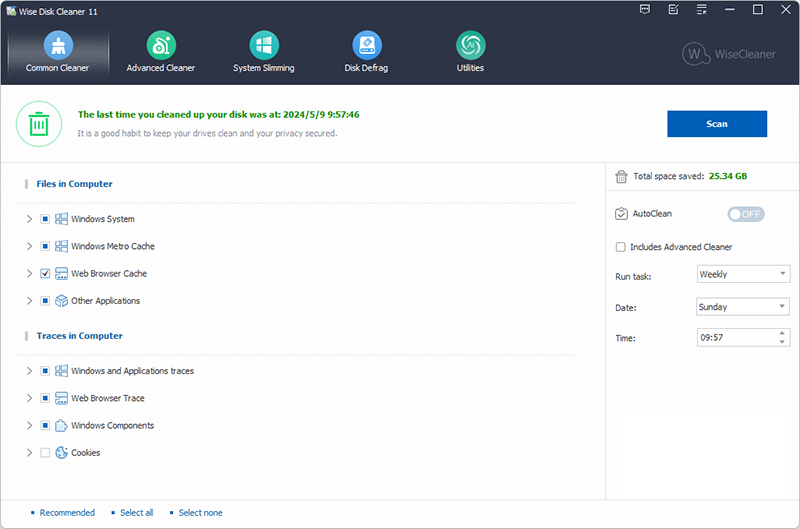Wise Disk Cleaner
This programme is presented to you by:
5775 Hampton Place
V5K 2H8 Vancouver,
Canada
| submit [at] wisecleaner [dot] com | |
| Phone | 6042106551 |
| Facsimile | 6042106551 |
| Website | www.wisecleaner.com |
| Category: | System Utilities / System Maintenance |
| Version: | 11.2.1 |
| Release date: | 2025-03-07 |
| Size: | 6.88 |
| OS: | Win 7 / 8 / 10 / 11 / 2000 / Server / XP |
| Requirements: | 32 MB RAM, 15 MB Disk space |
| Languages: | German, English |
| Downloads: | 2 in March / 80 in total |
Rating: 4.00/10 (3 votes cast)
| Download: | downloads.wisecleaner.com/soft/WDCFree_11.2.1.838.exe |
| Infopage: | www.wisecleaner.com/wise-disk-cleaner.html |
Wise Disk Cleaner is a free disk utility designed to help you keep your disk clean by deleting unnecessary files. Usually, these unnecessary or junk files appear as the results of program incomplete uninstallers, temporary Internet Files, etc.
It is best if these files are wiped out from time to time, since they may, at some point, use a considerable amount of space on your drives. Wise Disk Cleaner, with its intuitive and easy to use interface, helps you quickly wipe out all the junk files. There are two ways in which you can do that. If you are a beginner, you may use the wizard and use the program's default settings in order to clean-up your system. In you are an advanced user, you can customize the operations: you can manually select folders to be cleaned-up, you can erase files with certain extensions, exclude folders from the scan, etc.
When deleting file, you can choose to erase them forever, or, in case you are not sure about them, you can delete them to Recycle Bin.
Using the program is indeed easy. It also works fast when both scanning for files and deleting files
Show / Hide
Here you can subscribe for the update infos for this programme. You will then receive an e-mail notice each time an update has been submitted for this programme.
In order to subscribe for the update infos, please enter your e-mail address below. You will then receive an e-mail with a link, which you need to click in order to confirm you subscription.
You can unsubscribe from the list at any time. For this purpose, you will find a link at the end of each update info e-mail.
This service is completely free of charge for you.